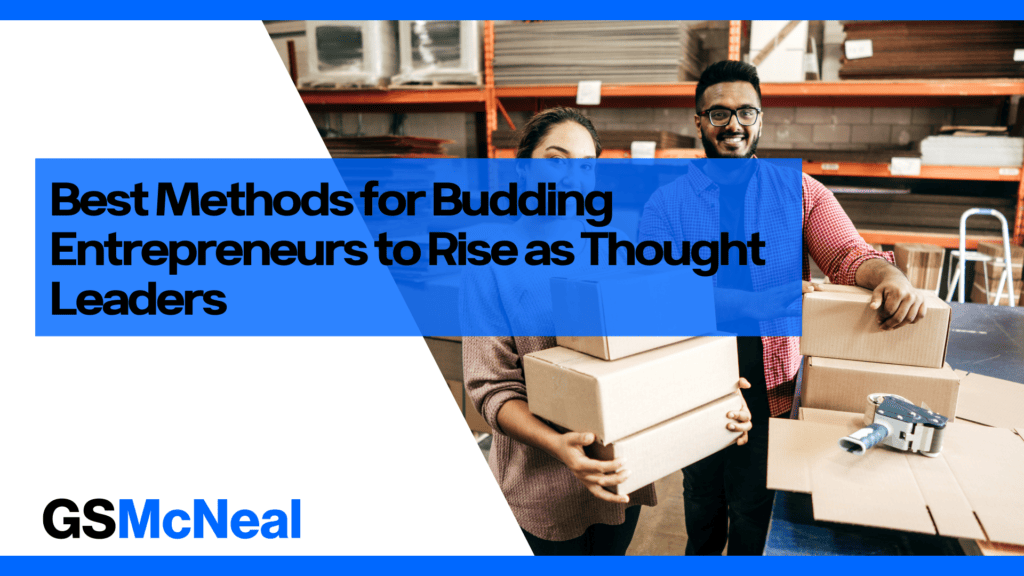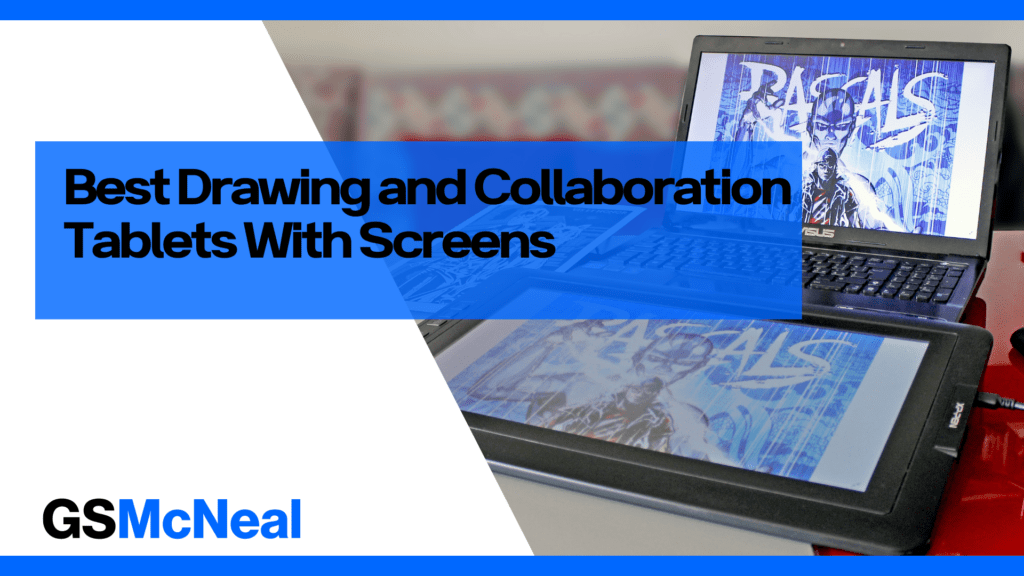
11 Best Drawing and Collaboration Tablets With Screens
In the not-too-distant past, marketing teams, product designers, salespeople, and startup employees worldwide collaborated in the same office space. Then, suddenly and irreversibly, change arrived, and now remote work has become the new normal.
Despite how much the way we work has changed, the need for collaboration hasn’t. However, thanks to what amounts to an extended monitor you can draw on with a stylus, i.e., drawing tablets with screens, remote collaboration possibilities are near limitless.
In this guide, you’ll learn about 2022’s best drawing tablet with screen display functionality. Also, stick around to learn about the features to expect from your chosen drawing tablet.
What Are the Best Drawing and Collaboration Tablets With a Screen?
If you’re part of a remote team working on projects requiring constant communication between team members, a drawing tablet with a screen might be a collaboration lifeline.
My team has selected the top three drawing and collaboration tablets with screens and has provided an overview of some other great selections below. Our top three picks are the Wacom One, the XP-Pen Artist24 Pro, and the Wacom Cintiq 22HD.
The three drawing and collaboration tablets with a screen highlighted as the best here combine some of the best all-around qualities ranging from price, ease of use, technology, screen resolution, and pen-pressure sensitivity.
1. Wacom One
Overview
The Wacom One is a drawing tablet with a 13.3-inch 1920 x 1080 pixel resolution screen. It’s one of the best drawing tablets for photo editing, note-taking, sketching, and brainstorming. Also, it includes a light battery-free pen you can use to tweak your documents and take notes during online presentations.
The tablet includes an adjustable stand with legs you can fold out by 19 degrees. And the screen’s surface has an anti-glare film to protect your eyes during use. Meanwhile, the tablet’s electromagnetic resonance technology means you’ll never have to charge its pressure-sensitive pen.
In addition, this drawing tablet includes a bonus pack with apps for digital creativity. The notable ones include Bluescape, Bamboo Paper, and Collaboard (Bluescape is a virtual collaboration app, Bamboo Paper is a digital notepad, and Collaboard is an app for online classes and workshops).
Finally, if you want to keep smudges off and reduce friction between your hand and the screen, you can purchase the Wacom Glove separately. This comfortable and breathable glove is manufactured with eco-friendly materials like recycled Polyester and Spandex. It’s comfortable to wear and will keep your tablet pristine for longer.
Highlights
- A 13.3-inch 1920 x 1080 pixel resolution screen provides crisp graphics and ample space for creativity
- The tablet’s adjustable stand lets you position it at angles you find comfortable
- The screen’s anti-glare film minimizes reflections and protects your eyes from glare
- Its electromagnetic resonance technology eliminates the need to charge the tablet’s pressure-sensitive pen
- Its sleek and beautiful design gives it a modern look
- Includes creativity applications like Bamboo Paper (which transforms the tablet into a sketchpad).
- Compatible with Windows (7 and up) and Mac (10.3 and up) Operating systems
Pricing
The Wacom One costs $249.95. It has a one-year warranty.
Bottom Line
The Wacom One is a high-quality device that can suit both remote and local workers. It includes creativity and drawing apps, a high-quality screen, and an adjustable stand. The device is perfect for collaborative sessions that involve brainstorming, sketching, and note-taking.
2. XP-Pen Artist24 Pro
Overview
At 23.8 inches, the XP-Pen Artist 24 Pro has one of the largest screens among the graphic tablets on this list. The tablet’s drawing area features a 2K QHD display with a screen resolution of 2560 x 1440. In addition, it has an adjustable stand you can use to change its sketching angle.
The 20 customizable shortcut keys help speed up your workflow and two user-friendly red dial wheels give you full control over your workflow. Meanwhile, its battery-free stylus supports a tilt function of up to 60 degrees.
In addition, thanks to a USB-C port, you can easily connect this drawing tablet to your computer without using an adaptor. And because of the USB-C connection, file transfers between devices are quick.
Finally, this drawing surface has a dedicated pen slot you can use to store the stylus. This feature is convenient because it prevents you from losing your pen when the tablet isn’t in use. Alternatively, it provides quick access to your drawing utensil when you need it.
Highlights
- Its large 23.8-inch 2K display provides ample space for sketching and brainstorming
- The screen’s 2560 x 1440 resolution provides crisp and beautiful graphics while in use
- Its USB-C support promotes quick file transfers between devices
- The adjustable stand lets you set the tablet viewing angle as needed
- Compatible with Windows 7 (and up), Chrome OS 88 (and up), Linux (Detailed versions), and Mac OS X 10.10 (and up)
- The 20 customizable shortcut keys help speed up your workflow
Pricing
The XP-Pen Artist 24 Pro costs $629.99. It has a one-year extended warranty.
Bottom Line
The XP-Pen Artist 24 Pro is one of the best drawing tablets for teams who desire graphic tablets with large screens. Its adjustable stand makes working with the tablet’s glorious 23.8-inch screen a breeze. And its shortcut keys make working with your favorite apps easier.
3. Wacom Cintiq 22HD
Overview
The Wacom Cintiq 22HD creative pen display features a large 21.5-inch screen ideal for ideation and sketching. Its high-resolution anti-glare display is incredibly responsive when used with the tablet’s Wacom Pro Pen 2. And the scratch-resistant materials used to fashion its sleek exterior make it a sturdy sketching and drawing device.
In addition, this tablet features time-saving Express keys (for shortcuts) and a touch strip to boost your productivity. And it’s compatible with Windows and Mac OS. Meanwhile, the included drawing pen has 2048 pressure sensitivity levels and is tilt-sensitive.
The Cintiq 22HD’s rotating stand enables the use of the tablet in landscape and portrait viewing angles. It’s highly adjustable, meaning you can work with it placed in whatever position you find most comfortable. And the stand provides the tablet with adequate support.
You can store your pen with the pen stand included with the Cintiq 22HD. And graphic design team members will appreciate that this feature comes bundled with 10 replacement nibs and a nib removal tool.
Highlights
- Includes a spacious 21.5-inch screen for unleashed creativity
- The tablet’s express keys and touch strip save you time and boost your productivity
- A rotating stand allows you to conveniently position the tablet at any angle (whether landscape or portrait)
- The screen’s 1920 x 1080 full HD resolution provides crisp graphics for collaboration sessions
- The included HDMI and USB cables allow for connectivity to your Mac or Windows device
- Thanks to the Wacom Pro Pen 2, writing with the pen feels authentic and natural
- Scratch-resistant materials make it a sturdy tablet
Pricing
The Wacom Cintiq 22HD retails for $1,129. It has a 2-year limited warranty.
Bottom Line
A wide 21.5-inch screen and 1920 x 1080 full HD resolution make the Wacom Cintiq 22HD ideal for professional design teams. In addition, the device’s rotating stand makes working with it a breeze. And its Express keys and touch strip will provide a much-needed productivity boost during long collaborative sessions.
4. PicassoTab XL
Overview
The PicassoTab XL is a standalone drawing tablet that can work without being connected to a computer. It has an 11.6-inch screen with a 1366 x 768 resolution for a beautiful graphics display. And its state-of-the-art Palm Rejection Technology enables sketching while your palm is resting on the screen.
This portable drawing tablet is an Android device, so it’s compatible with apps from the Android store. And since it connects to Wi-Fi, you can work with it from anywhere. This feature alone makes the PicassoTab XL a fantastic drawing tablet for remote design teams.
Also, the tablet supports USB-C and Micro-HDMI connectivity. And it’s bundled with pre-installed drawing applications to give product designers that are new to the world of digital art a headstart.
The included upgraded Picasso Pen 2 offers 1024 levels of pressure sensitivity, meaning you can give your sketches character using varied line widths. And the tablet’s 5-8 hour battery life provides adequate power for extended collaborative sessions.
Highlights
- The rich 1366 x 768 resolution provides clear graphics during collaborative sessions
- Its state-of-the-art Palm Rejection Technology provides comfort during use
- The Picasso Pen 2’s 1024 levels of pressure sensitivity offer an authentic sketching experience
- As a standalone digital drawing tablet, it doesn’t need a computer to function
- Its 11.6-inch screen provides ample space for creative and collaborative work
- The tablet’s compatibility with Android devices means you can use it with most Android apps
Pricing
The PicassoTab XL retails for $266.58. It has a one-year warranty and includes free shipping to the US.
Bottom Line
If you want an entry-level drawing tablet with a widescreen, the PicassoTab XL is an excellent choice. This graphic tablet can function without being connected to a computer, making it ideal for teams that want a frictionless collaborative drawing experience. And its compatibility with the Android OS provides the opportunity for a seamless workflow.
5. Wacom Intuos Pro Paper Edition
Overview
The Wacom Intuos Pro Paper Edition is a drawing tablet made for graphic designers. This sleek drawing surface is available in two sizes: medium and large. In addition, it includes a digital pen, the Wacom Pro Pen 2. With the pen’s tilt recognition technology and 8192 levels of pen pressure, sketching on the tablet’s surface feels natural and easy.
Also, the Intuos Pro Paper Edition has an ergonomic design that right and left-handed users will appreciate. And its latex-free silicone rubber grip makes the tablet extremely comfortable to use.
Meanwhile, this tablet includes a desktop pen stand for storing the drawing pen. And it includes replacement nibs (10 Pro Pen 2 nibs).
It has built-in Bluetooth connectivity and is compatible with Windows and Mac operating systems. And it has a PVC-free USB cable for connecting to computers.
Highlights
- The included Wacom Pro Pen 2’s tilt recognition technology and 8192 pen pressure level provide an authentic sketching experience
- Its patented electromagnetic resonance technology keeps the pen charged during use
- Latex-free silicone rubber gripping provides a comfortable experience
- Ergonomically designed for right and left-handed users
- Compatible with Windows and Mac
Pricing
The Wacom Intuos Pro Paper Edition retails at two prices: $399.95 (M), and $429.95 (L). It has a 2-year warranty.
Bottom Line
Wacom is a household name in the tablet market and the Wacom Intuos Pro Paper Edition is an excellent example of why that is. Thanks to its ergonomic design, comfortable grip, and the Pro Pen 2, this drawing pad is perfect for graphic design teams collaborating remotely.
6. Apple iPad Air
Overview
The Apple iPad Air is a high-end tablet with the latest internet connectivity capabilities. It supports 5G and Wi-Fi 6, meaning it offers blazing-fast internet connection and download speeds. Thanks to an M1 chip with an 8-core CPU, this drawing tablet provides speedy performance.
In addition, its 10.9-inch liquid retina display has an anti-reflective coating for distraction-free viewing and offers an authentic sketching experience when paired with the Apple Pencil.
The tablet’s all-day battery lets you work for extended periods without needing to plug in and charge. Thanks to its 12 MP ultra-wide front camera, teammates can make clear video calls. And the camera’s automatic tracking technology pans to keep call participants centered in the shot.
Similarly, this tablet has a white back camera for shooting 4K videos and capturing images. The camera can also scan documents, which you can subsequently mark up with the Apple Pencil. And with iPad OS 15 apps like Quick Note, jotting down your thoughts and ideas is easier than ever.
Highlights
- The anti-reflective coating on the 10.9-inch screen protects your eyes by keeping glare to a minimum
- The tablet’s compatibility with 5G and Wi-Fi 6 provides swift internet during remote collaborative sessions
- A powerful back camera provides high-quality scans of pictures and documents
- Its compatibility with the Apple Pencil means this tablet provides an accurate pen-on-paper sketching experience
- Its powerful M1 chip provides incredible performance
- The tablet’s all-day battery life provides extended unplugged use
- Its USB-C connectivity facilitates quick file transfers between devices
- Available in five trendy colors (space gray, blue, pink, purple, and starlight)
Pricing
The Apple iPad Air retails for $599 (64 GB version) and $749 (256 GB version). You can pay for it in 12 monthly installments of $49.91 (64 GB) and $62.41(256 GB).
Bottom Line
If you’re looking for the antithesis to budget drawing tablets, the Apple iPad Air is it. This multi-purpose graphic design tablet offers remote teams super-fast internet speeds and long battery life. Consider getting it if you don’t mind spending the extra money for an Apple Pencil.
7. Samsung Galaxy Tab S8
Overview
Speed, processing power, battery life, and connectivity are four of the most prominent features the Samsung Galaxy Tab S8 provides out-the-box. This android tablet features an all-day battery that can power extended collaboration sessions. In addition, it’s powered by Qualcomm’s Snapdragon chipset, making it incredibly fast.
The S Pen included with the tablet has almost no latency and provides an authentic pen-on-paper experience. And its crisp 11-inch LCD screen provides ample space for sketching, note-taking, and related collaborative activities.
Additionally, the S8 is compatible with Wi-Fi 6. This means you can enjoy ultra-fast internet upload and download speeds and connectivity. Also, the fast internet bodes well for video calls, as you won’t experience significant lag while meeting with colleagues. And its high-resolution front camera will have you looking your best during remote conferences.
As if the tablet’s all-day battery wasn’t enough to keep you collaborating for longer, Samsung includes a USB-C cable with the S8. As such, when you’re running low on battery power, the cable’s fast-charging technology will take your battery meter up to 100% in no time.
Highlights
- The low latency S Pen provides authentic writing and drawing tablet experience
- Its wide, 11-inch LCD screen makes the perfect digital canvas to let ideas run wild
- The tablet’s upgraded Qualcomm Snapdragon chipset provides a lightning-fast user experience
- A 4K camera lets you capture crystal-clear images of documents you can digitalize
- The included USB-C cable and port provide quick charging to full capacity
- Its compatibility with Wi-Fi 6E means it provides super-fast internet connection and download speeds
- Its high-resolution ultra-wide front camera provides a clear video chat experience for remote collaboration
Pricing
The Samsung Galaxy Tab S8 retails for $699. However, you can get it for $199 if you have an eligible trade-in.
Bottom Line
Thanks to its compatibility with Wi-Fi 6E and video chat capabilities, the Samsung Galaxy S8 is perfect for distributed teams. Also, its all-day battery makes this multi-purpose tablet ideal for long collaborative sessions, while its 11-inch screen provides ample space for sketches and drawings.
8. Huion Kamvas Pro 16
Overview
The Huion Kamvas Pro 16 drawing tablet offers 1920 x 1080 resolution on its 15.6-inch anti-glare screen. This pen display tablet features full lamination crafts that provide seamless contact between its glass and LCD screen. Its PW507 battery-free pen doesn’t require charging and provides 8,192 levels of pen pressure sensitivity.
This tablet’s adjustable folding deck stand makes using it extremely comfortable. You can position the tablet at any angle you please, and the stand will bear the tablet’s weight. Meanwhile, the Kamvas Pro 16’s lightweight makes it easy to transport around when you feel the need for a change of scenery.
In addition, this drawing tablet features six programmable keys, vibrant colors, and a user-friendly design for left and right-handed users. And it’s compatible with Windows, Mac, and Linux operating systems.
Highlights
- A spacious 15.6-inch anti-glare glass screen prevents eye strain during use
- The tablet’s 1920 x 1080 resolution and 120% sRGB color gamut provides crystal-clear graphics for sketching and brainstorming sessions
- The AG glass with a frosted finish on this creative pen display tablet provides a life-like sketching experience
- A user-friendly, ergonomic design provides a comfortable experience to left and right-handed users
- Six programmable keys provide an efficient workflow by letting you assign them to your favorite program’s shortcuts
- An adjustable foldable deck stand provides stability and multiple viewing angles
Pricing
The Huion Kamvas Pro 16 costs $379 when purchased without a stand and $399 with the stand included. And it has a one-year warranty that you can extend by six months (for an additional $80) or an additional year (for an additional $150).
Bottom Line
Design teams that work with popular graphic design software (e.g. Photoshop) will appreciate the six programmable buttons on the Huion Kamvas Pro 16. Meanwhile, the drawing tablet’s anti-glare glass and ergonomic design make it comfortable for use for extended periods.
9. XP-Pen Innovator 16
Overview
The XP-Pen Innovator 16 is a feature-packed budget drawing tablet. This ultra-slim tablet features a 9mm black and silver casing. In addition, the tablet includes a battery-free stylus with 8,192 levels of pressure sensitivity. And its symmetrical interface provides comfort for left and right-handed use.
Also, the Innovator 16 has a reasonably spacious tablet screen. And its outer mechanic wheel lets you zoom in and out of your canvas. Meanwhile, its screen’s 92% Adobe® RGB color gamut provides vibrant hues while you create and collaborate on designs.
You can speed up your workflow using the tablet’s eight programmable shortcut keys. They work for many apps, including Adobe Photoshop, so you can create with convenience and confidence.
And the Innovator 16’s portable stand helps reduce eye fatigue and prevents it from shaking while you work. This stand has a pen holder where you can keep your drawing pen. As such, it’s an essential included accessory for on-the-go use.
Highlights
- A sturdy black and silver body makes the Innovator 16 one of the most durable drawing tablets available
- The tablet’s screen has a beautiful 1920 x 1080 resolution for stunning display quality
- Its eight shortcut keys provide an efficient and convenient workflow and a comfortable sketching experience
- A light battery-free stylus with up to 60 degrees of tilt function accurately creates the sensation of sketching with a traditional pen and paper
- Compatible with Windows (7/8/10), Linux (detailed versions), Mac (OS X 10.10 and up), and Android (Android 6.0 and up) operating systems
Pricing
XP-Pen’s Innovator 16 is one of the most budget-friendly drawing tablets. It costs $299.99.
Bottom Line
The XP-Pen Innovator 16 is one of the best drawing tablets for money-conscious designers and design teams. Its sleek black and silver casing, lush screen, and compatibility with all major operating systems make it a high-quality steal, given its affordable price point. Bootstrapped startups should consider getting it for their teams.
10. Wacom Cintiq 16
Overview
The Wacom Cintiq 16 is yet another amazing drawing tablet from Wacom. This graphics tablet features a battery-free pen with 8,192 levels of pen pressure sensitivity. Thanks to the tablet’s EMR (
electromagnetic resonance) technology, you won’t need to charge their pens during long collaboration sessions.
In addition, the Cintiq 16’s screen has an anti-glare film that minimizes distracting reflections and protects your eyes. And its full HD display provides crystal-clear graphics that enable creative brainstorming sessions and note-taking.
It has hand rests that help with fatigue caused by extended use. And its integrated foldable legs let you position the tablet at an angle you find comfortable. Meanwhile, its design sports rubber grips and accessible side buttons for comfort and convenience.
Highlights
- Anti-glare coating minimizes reflections on the Cintiq 16’s 15.6-inch full-HD screen
- Its battery-free pen features 8,192 levels of pressure sensitivity, enabling natural-feeling brainstorming sketches
- The pen’s ±60 levels / 60 degrees of tilt recognition successfully provides a natural pen-on-paper sensation
- Electromagnetic resonance technology powers the Cintiq 16’s pen, eliminating the need for frequent charges
- The Cintiq 16 is manufactured with durable scratch-resistant materials, making it ideal for teams that collaborate frequently
- The tablet’s rubber grip, accessible side buttons, and hand rests provide a comfortable drawing experience while reducing fatigue
- A 3-in-1 cable provides connectivity to laptop and desktop devices
Pricing
The Wacom Cintiq 16 costs $649.95. Wacom provides a one-year limited warranty to buyers in North and Latin America.
Bottom Line
Design teams who collaborate frequently will appreciate the Wacom Cintiq 16 for its durable build and comfortable, ergonomic design. Crucially, this pen tablet has electromagnetic Resonance technology, so teams can collaborate for hours without worrying about their pen running out of juice. And its 15.6-inch screen provides ample sketching space for brainstorming.
11. Microsoft Surface Pro 8
Overview
The Microsoft Surface Pro 8 is an amazing drawing tablet that includes the Windows 11 operating system. It features a 13-inch touch display with a crisp 2880 x 1920 screen resolution infused with Microsoft’s PixelSense™ technology. And it has Dolby Vision® that provides high-quality images.
This multi-purpose drawing tablet supports Wi-Fi 6 for quick internet connectivity. It works with all Microsoft 365 apps to provide a seamless workflow. And when paired with the Surface Slim Pen 2, sketching on this drawing tablet feels intuitive. Meanwhile, its 11th Gen Intel® Core™ processor and up to 32 GB RAM provide awesome processing power and memory.
Highlights
- The 13-inch touch display with Dolby Vision® provides high-quality images
- Wi-Fi 6 support provides incredibly fast internet and download speeds
- Its support for Microsoft 365 productivity apps provides a seamless workflow
- Intuitive sketching with the Surface Slim Pen 2 (sold separately) makes this drawing tablet extremely responsive
- Powered by 11th Gen Intel® Core™ processor, making it a fast device
- Supports up to 32 GB in RAM, providing ample storage
- The Surface Pro 8 comes with an all-day battery for prolonged unplugged use
Pricing
The Microsoft Surface Pro 8 costs $799.99.
Bottom Line
If you’re looking for a drawing tablet with raw processing power and the latest Windows technology, the Microsoft Surface Pro 8 may be worth considering. Its 13-inch Dolby Vision® powered touch display and 11th Gen Intel® Core™ processor make it an incredibly powerful drawing tablet.
Frequently Asked Questions About Drawing and Collaboration Tablets
What Are Drawing And Collaboration Tablets?
Drawing and collaboration tablets are computer-based devices created for digital artists, graphic designers, and distributed teams who collaborate remotely (e.g., engineers, marketers, human resources professionals, etc.). They’re sometimes called graphics tablets or tablet computers. Some popular manufacturers of these devices include Wacom, XP-Pen, and Apple.
These drawing tools come with a stylus pen you can use to draw digitally on its built-in screen. In addition, many of them support Wi-Fi connectivity and work with collaborative software (e.g., digital whiteboards). As such, you can use them to brainstorm, sketch, create, jot down notes, and many other functions.
How Are Drawing and Collaboration Tablets Used?
These devices work with the help of some incredible software and hardware. On the hardware side of things, you have the stylus pen and a responsive screen, while the software side involves using an app like Adobe Photoshop or Microsoft Whiteboard.
Most people use drawing tablets to draw (or sketch or write) on their digital screens with stylus pens. In addition, the drawing pen has technology that emulates the sensation of drawing on traditional paper. For example, the amount of pressure you exert when you place the pan on the screen determines how thick your digital lines will appear.
Why Are Drawing And Collaboration Tablets Useful For Collaboration?
The main factor that makes drawing and collaboration tablets useful for collaboration is internet connectivity. Many of these devices can connect to the internet, meaning you can share and download files and work in supported web applications. In addition, many are multi-purpose devices, so you can use them to make video calls, scan documents, and so on.
For example, an engineer (engineer A) in a team of engineers can send his colleague (engineer B) a document. Engineer B can annotate the document using a drawing tablet and send the marked-up document back with his comments. And if engineer A has some questions about the said comments, they can hop on a video call.
Why Are Drawing And Collaboration Tablets Useful For Product, Marketing, Sales, and Other Professionals at Startups?
Drawing and collaboration tablets are helpful for startups, marketers, and other professionals because they foster real-time collaboration. These tools successfully emulate the pen-and-paper experience, making them useful in different kinds of companies and company departments.
Remote teams can use them in conjunction with digital whiteboard software to run online workshops and engage in brainstorming sessions. Startup employees can use them during company strategy meetings to jot down notes. Creative design professionals can share their designs and get feedback. The list of uses goes on and on.
What Are Some Key Features of Drawing and Collaboration Tablets?
The key features all drawing and collaboration tablets should provide include a screen with electromagnetic resonance technology, a pressure-sensitive drawing pen, and internet connectivity.
Electromagnetic resonance technology keeps the drawing pen from needing a battery or intermittent charges. The drawing pen’s pressure sensitivity helps create an authentic sensation of a traditional pen meeting paper. And internet connectivity makes remote collaboration possible.
Other important features worth mentioning are the screen’s resolution and an adjustable kickstand. The former feature provides crisp graphics, while the latter provides comfort and convenience. And compatibility with as many operating systems as possible is a useful feature to have.
Wrap Up
This article presents an overview of the 11 best collaborative drawing tablets with screen displays for 2022. These tablets offer a range of features that are crucial for artists and designers, such as ERM technology, internet connectivity, drawing pen pressure sensitivity, and high screen resolution. Moreover, they are compatible with major operating systems including Windows, Linux, Mac, and Android. These versatile devices are perfect for collaboration, brainstorming, taking notes, and more. Whether you are a beginner or a seasoned professional, this guide will help you find the ideal drawing tablet with screen display capabilities that suit your budget and level of experience.

Gregory S. McNeal
Along with being a successful entrepreneur, I am a tenured Professor of Law and Public Policy at Pepperdine University. I teach courses related to technology, law, and policy, and serve as a faculty member with the Palmer Center for Entrepreneurship.
Disclosure
Material Connection: Some of the links in posts on this site are “affiliate links.” This means if you click on the link and purchase the item, my company will receive an affiliate commission. This disclosure is required by the Federal Trade Commission’s 16 CFR, Part 255: “Guides Concerning the Use of Endorsements and Testimonials in Advertising.”