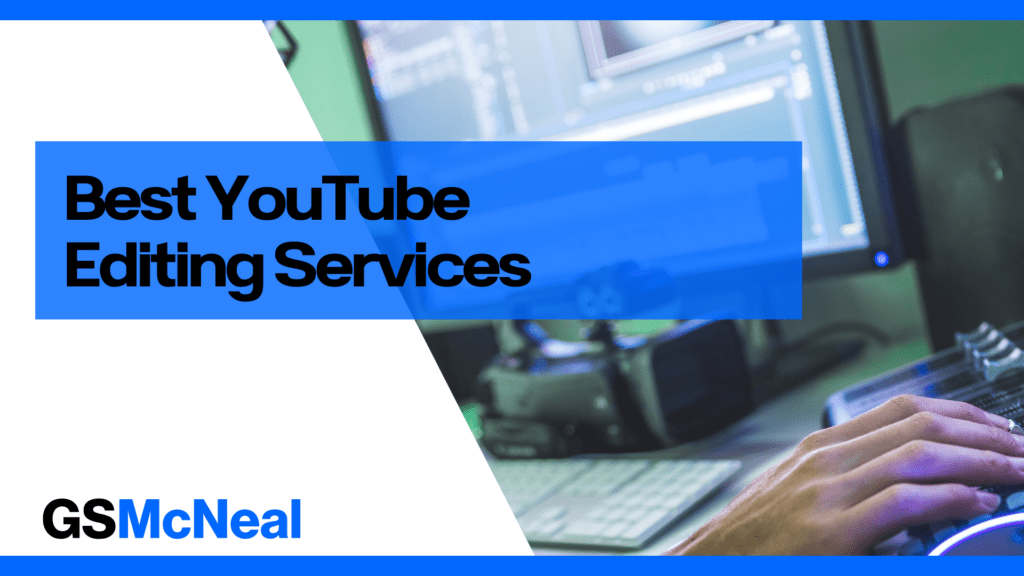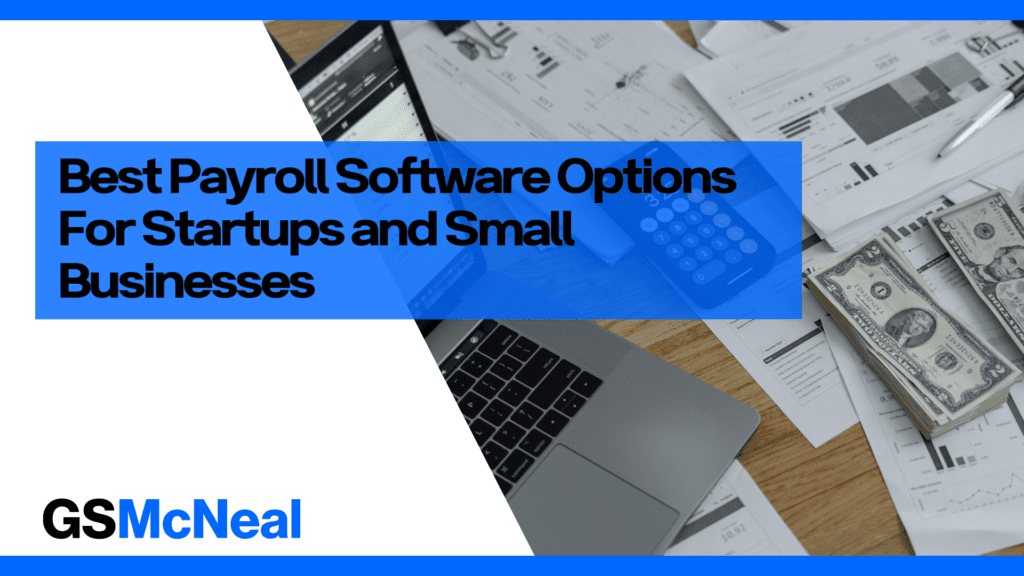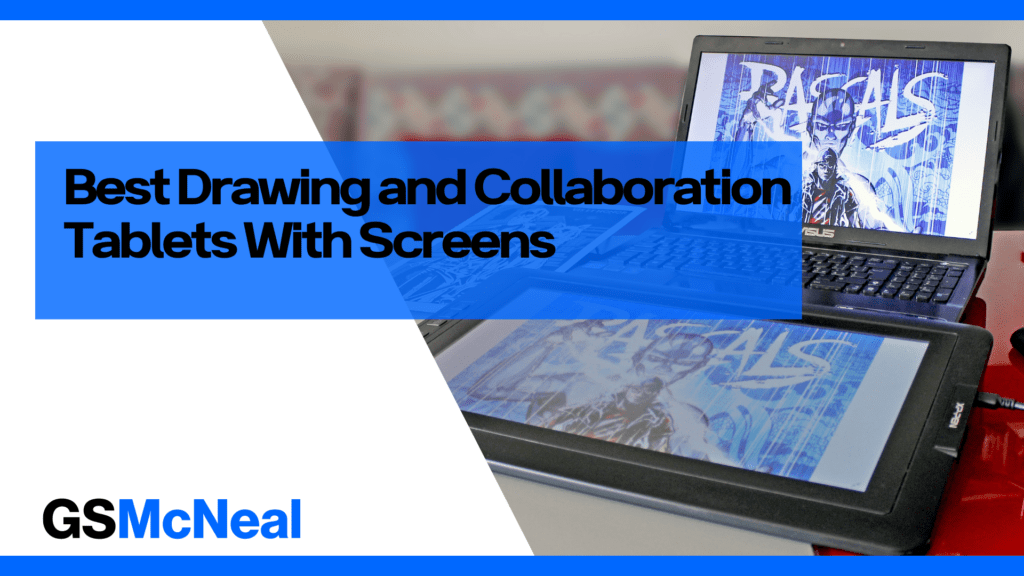9 Best Sales Prospecting Tools

Source: Pexels.com
Sales prospecting, the process of turning sales leads into potential prospects, is a complex and often arduous task. Dealing with all the necessary steps — identifying and qualifying leads, finding contact details, and directly engaging prospects — can be difficult if having to juggle a separate tool for each particular step or having to resort to manual data entry.
This makes it crucial to find a robust, versatile sales prospecting tool that lets you carry through the entire sales prospecting process. Keep reading to learn more about the best sales prospecting tools that my team identified, these tools can help you can dramatically enhance your sales funnel.
What Are the Best Sales Prospecting Tools?
Good sales prospecting software can automate repetitive tasks and cut the time necessary for the sales prospecting process by more than half compared to the manual approach. That’s why every business or individual entrepreneur should research the best sales prospecting tools and find the one that’s right for them.
My team has selected the top three sales prospecting tools and has provided an overview of some other great selections below. The top three tools are:
- Leadfeeder
- LinkedIn Sales Navigator
- HubSpot Sales Hub
The three sales prospecting tools highlighted as the best here combine some of the best all-around qualities, ranging from database volume and filtering to integrations and analytics features, as well as the price of the software.
1. Leadfeeder
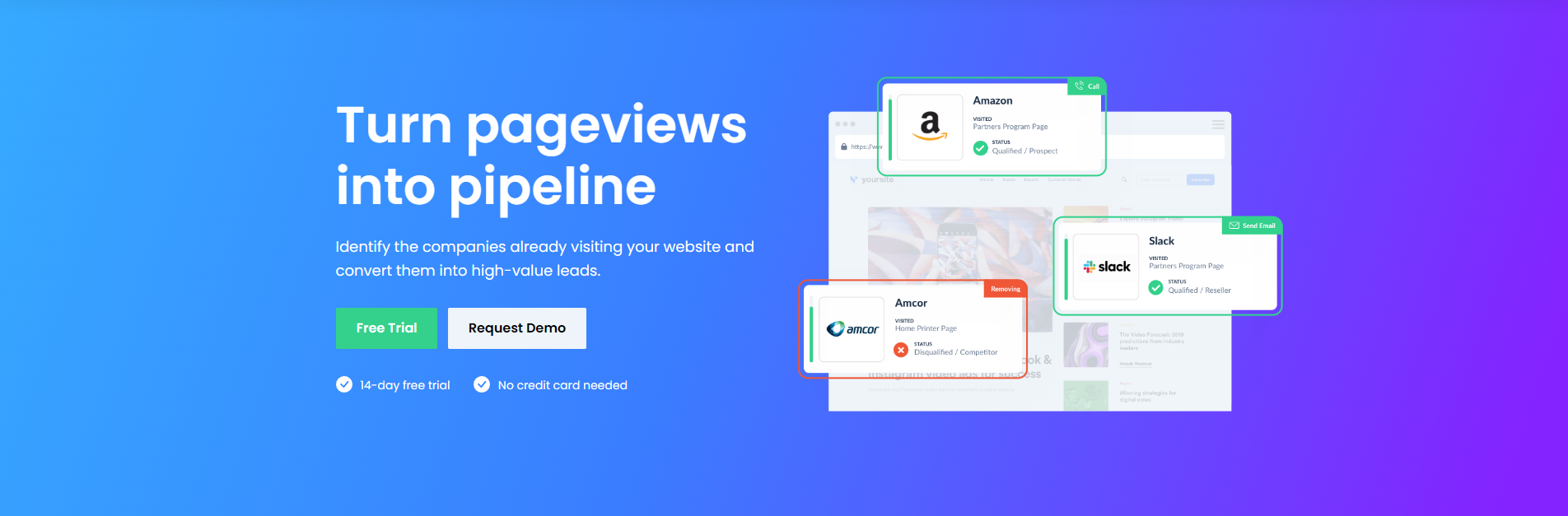
Overview
While its use case is more limited than many other prospecting tools on this list, Leadfeeder does its job stellar enough to qualify as the top sales prospecting tool on this list. Thanks to a tracker script, it identifies companies visiting your website and monitors website visitors in minute detail, automatically scoring and qualifying them according to their level of engagement.
With this insight, you can easily identify warm leads and produce a successful engagement strategy based on the leads’ behavior.
Highlights
- Elaborate database: When identifying your website visitors, Leadfeeder will bring up full lists of the visiting company’s employees and their contact details. This lets you directly contact the interested company’s sales reps or the company’s decision-makers.
- Integrations: Leadfeeder offers native integration capabilities with CRM solutions such as Salesforce, HubSpot, or Pipedrive, as well as various other specialized tools such as Google Analytics. A Zapier integration allows custom workflows with 1,000+ apps.
- A rich array of demographic filters: Leadfeeder’s demographic filters allow you to qualify prospects in its database into precise demographic categories and contact and engage the most relevant ones.
- Email alerts: You can set Leadfeeder up to send you email alerts according to predetermined criteria, such as when a specific company visits your site.
- In-depth monitoring data: Leadfeeder goes into incredible detail when monitoring visitors’ behavior, telling you everything about their visited page, time spent on site, etc., as well as analyzing and qualifying their intent data.
- Simple UI: With its simple, easy-to-use graphic user interface, getting the hang of Leadfeeder’s functions should be a breeze.
- Team capabilities: Leadfeeder’s internal workflow tools let sales teams assign leads to particular team members, ensuring perfect alignment in terms of responsibility.
- Free plan: Leadfeeder has a free plan, which cuts down on many advanced and collaborative features but offers basic features with no time limit.
Pricing
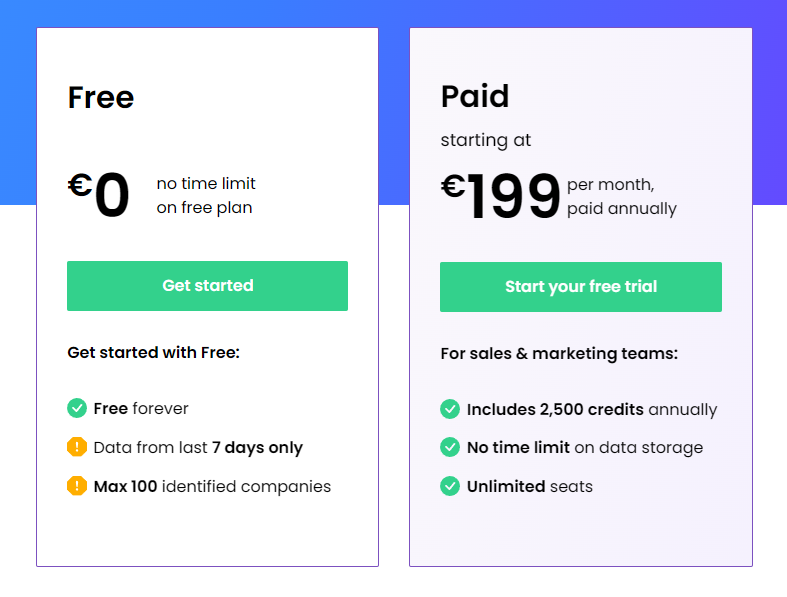
Leadfeeder offers two pricing plans, conveniently named Free and Paid. The free plan offers basic features, limited data storage, and a free package of 100 credits. The paid plan, which costs $2,388/year, offers advanced features, unlimited storage, and a renewable package of 2,500 credits per year.
Credits are Leadfeeder’s internal currency, which is spent on company identification: one identified company is worth one credit. In case credits run out, it’s possible to purchase extra credit packages.
Bottom Line
Leadfeeder stands far above most competitors in terms of B2B sales prospecting. While it doesn’t offer many options for broad prospecting or outbound sales, it’s able to seamlessly integrate with your existing sales CRMs and provide an unsurpassed tool for audience monitoring and warm lead conversion.
While the paid plan is on the expensive side, the free plan should be enough to fulfill the needs of most individual entrepreneurs and small businesses who are just starting their journey and need to gain their first leads. To check out the paid version’s full capabilities, a 14-day free trial is also available.
2. LinkedIn Sales Navigator
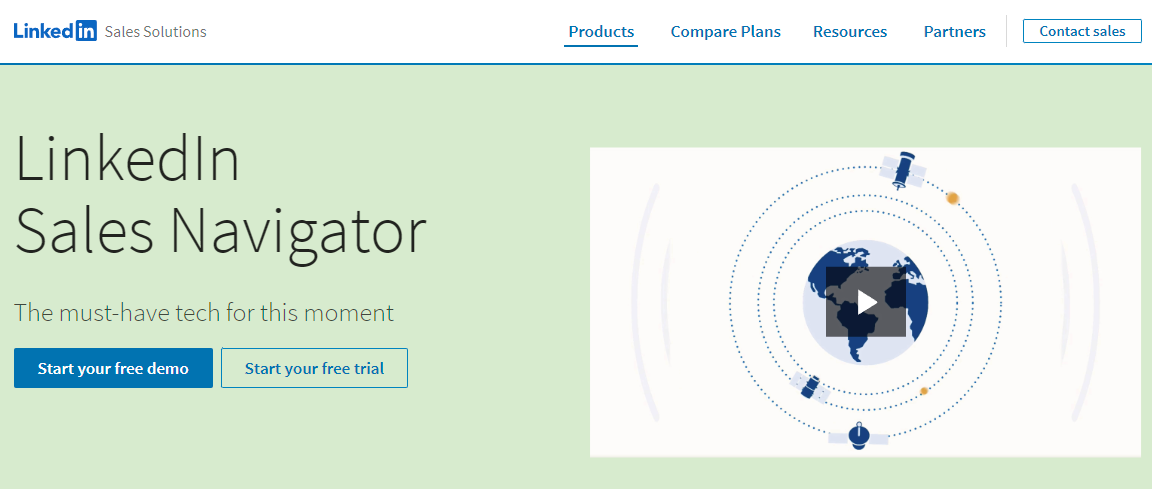
Overview
With its user base of over 930 million members, many of which are high-earning professionals or business owners and executives, LinkedIn seems like a logical choice for sales prospecting. That’s why LinkedIn produced LinkedIn Sales Navigator, its own tool which uses LinkedIn’s user database to help discover sales prospects.
As LinkedIn is the unchallenged online hub for business professionals, a sales prospecting tool that seamlessly integrates into its functionalities is a huge boon for sales reps working on lead conversion.
Highlights
- Access to LinkedIn’s user database: Apart from giving full access to its database of over 930 million users, LinkedIn’s sales prospecting software includes advanced search filters that leverage LinkedIn job titles, companies, organization size, and other vital pieces of information.
- Crucial updates about target accounts: LinkedIn Sales Navigator notifies you about any vital updates made on target accounts, such as press releases or job changes.
- See who viewed your profile: LinkedIn lets you see who visited your profile during the last 90 days. Integrating this information into a sales prospecting tool makes it easier to use this information for qualifying warm leads.
- Email and CRM integration: For added functionality, you can integrate LinkedIn Sales Navigator with your email client and many CRM solutions, including HubSpot, Salesforce, Oracle Sales Cloud, and Microsoft Dynamics.
- Custom prospect list building: When building custom prospect lists, you can use LinkedIn profile details to separate and organize them by any criteria you want.
- Personalized prospect outreach: You can use InMail — LinkedIn’s messaging tool — to send personalized outreach messages to different lead demographics.
- LinkedIn Premium included: All LinkedIn Sales Navigator plans include LinkedIn Premium benefits and features for your LinkedIn account, as well as some extra boosts to your LinkedIn account.
- More InMails: A Sales Navigator subscription lets you use 50 free InMails per month. More InMails are purchasable through InMail credits, up to a maximum of 150 at a given time.
Pricing
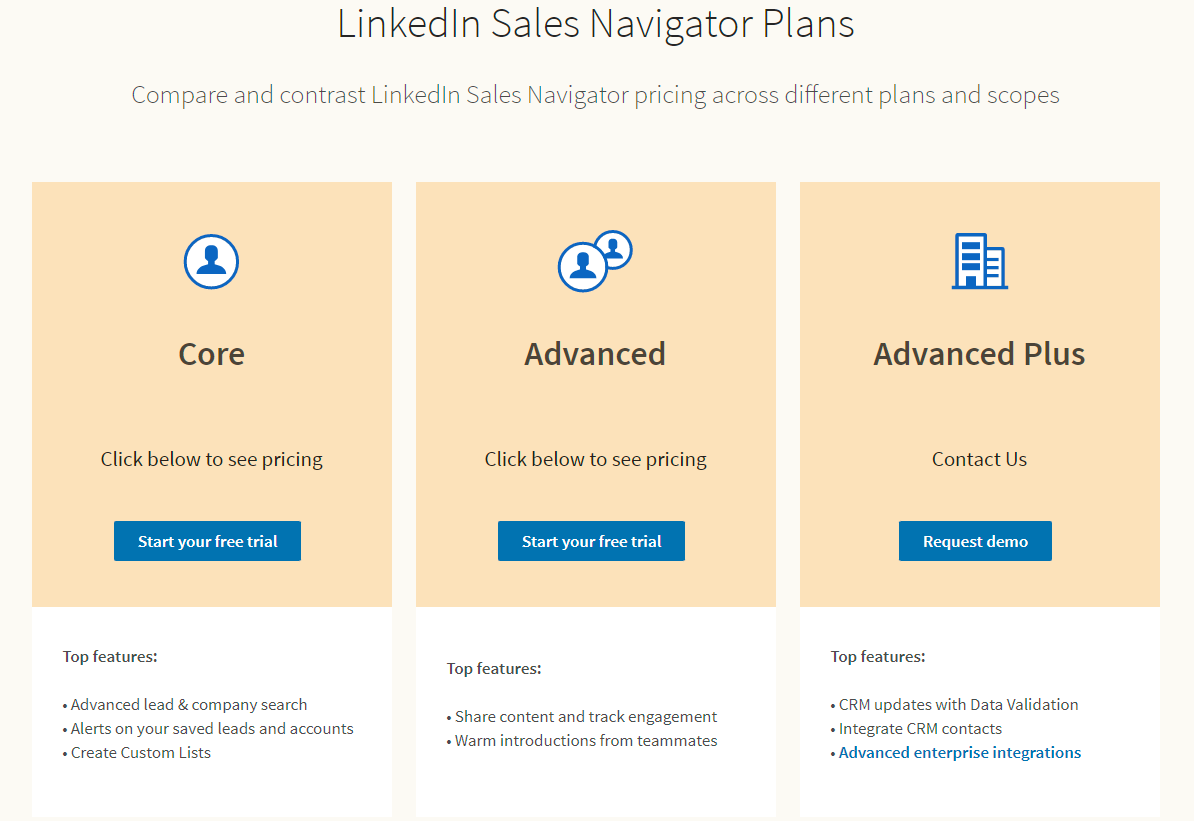
Three plans are available: Core, Advanced, and Advanced Plus, which vary in terms of offered features. Advanced adds a set of extra features, mostly collaborative ones, while Advanced Plus includes CRM integration options.
The Core plan is available at $99.99/month, Advanced is available at $149.99/month, while Advanced Plus pricing is custom and negotiable.
Bottom Line
Thanks to the way it uses the LinkedIn user database, LinkedIn Sales Navigator shines at finding detailed information about your leads. Said information can be used to create custom prospect categories and lists. These lists can be used as a base for sales and outreach workflows, such as personalized marketing messages.
Its database features make LinkedIn Sales Navigator an excellent fit for business users of all profiles, both independently and in sync with a third-party CRM. To check it out for yourself, you can apply for a 30-day free trial or request a demo.
3. HubSpot Sales Hub
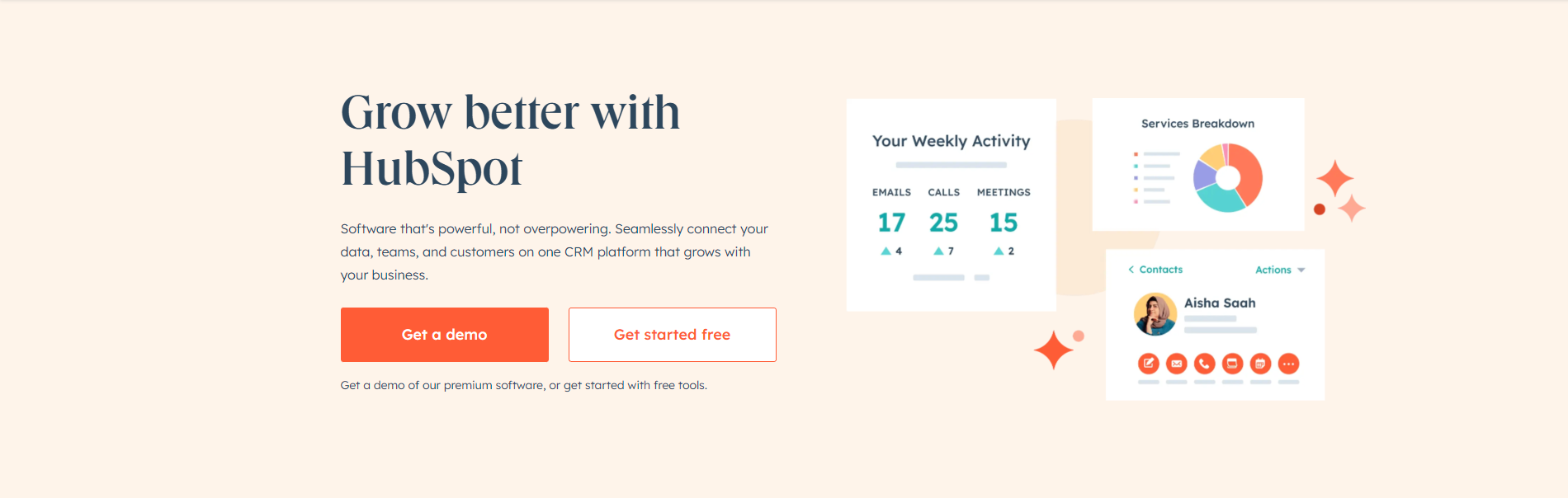
Overview
A part of HubSpot’s CRM suite — a mega-popular all-in-one business platform that has proven its value for businesses of all profiles — HubSpot Sales Hub is a tool designed to help with the entire sales process, from prospecting to booking sales calls and meetings.
Apart from offering robust sales prospecting tools, Sales Hub keeps the process efficient by keeping all sales functionalities in one place. Integrations with the rest of the HubSpot suite and 1,400+ other third-party apps help Sales Hub’s capabilities as a powerful all-in-one sales solution.
Highlights
- Real-time prospect tracking: HubSpot Sales Hub tracks companies that visit your website and their activity, giving detailed information on warm leads and their intent data.
- Automated list building: Based on their activity and qualifications, Sales Hub automatically qualifies your prospects into lists.
- Email batch scheduling: The tool can easily manage to schedule and distribute sales emails in large batches, saving you time and effort.
- Email and call tracking: HubSpot observes and tracks your prospects’ activity about your calls and emails, including the moment when they open your emails. This makes it easier to know when exactly to send follow-up emails and close your deals faster.
- All-in-one solution: Apart from being a sales prospecting tool, Sales Hub offers functionalities to help your entire sales process. Additionally, it’s also purchasable as a part of HubSpot’s suite of business tools, which includes Marketing Hub, Service Hub, CMS Hub, and Operations Hub.
- Custom automations: It’s easy to build custom automated workflows for any task, including alerts for high-priority prospects. This helps ensure timely prospect engagement, which is especially useful for larger teams.
- Database filtering: Using criteria such as the number of visits, page views, company size, or company location, you can sort, prioritize, and qualify prospects present in the database.
- Performance metrics: With a powerful analytics feature that keeps track of your prospecting and sales performance, HubSpot is great at helping you develop an effective sales strategy.
Pricing
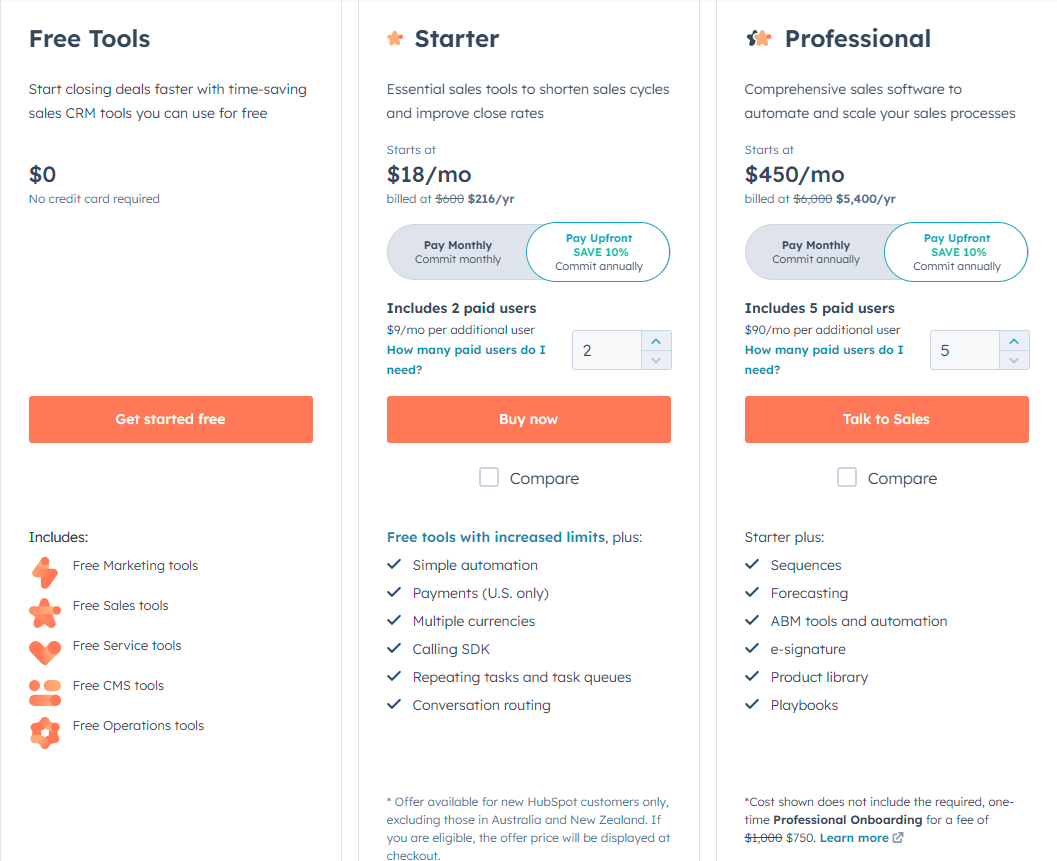
HubSpot Sales Hub has a scaling set of subscription plans, depending on whether it’s bought as a stand-alone product or as part of the HubSpot CRM suite. Each plan includes a number of user licenses included in the package, with more purchasable as an extra for a price between $9 and $120 per user.
The HubSpot CRM suite is available in four plans: Free Tools, Starter, Professional, and Enterprise. They cost $0, $30/month, $1,781/month, and $5,000/month, respectively, or $3,600/year, $19,201/year, and $60,000/year with annual billing.
As a stand-alone tool, Sales Hub is available in three plans: Starter, Professional, and Enterprise, at the cost of $20/month, $500/month, and $1,200/month, or $216/year, $5,400/year, and $14,400/year.
Bottom Line
If you’re looking for an all-in-one sales solution with solid prospecting capabilities, HubSpot Sales Hub is a powerful sales tool with a rich deck of automations that help streamline and optimize the prospecting process. To try it out, you can sign up for a free demo here.
For business users and individual entrepreneurs who are just starting with sales, the HubSpot CRM suite’s free version offers basic features which should be enough to satisfy all tasks that a fledging enterprise may need.
4. Crunchbase

Overview
Since its founding in 2007, Crunchbase has been the leading service for providing business information on public and private companies, including investment and funding information, key leadership figures, mergers and acquisitions, and industry trends.
While Crunchbase’s software tool traditionally focused on serving as a database for finding investors and investment opportunities, it has expanded its use case to become a sales prospecting tool, too. With a huge business directory holding over 80 million business profiles, Crunchbase is a force to be reckoned with.
Highlights
- Highly detailed database: Crunchbase’s database contains a lot of vital information that other prospecting tools tend to forego. This includes financial and investment data, as well as market trends.
- Market monitoring: Thanks to Crunchbase’s market monitoring features, you can recognize industry trends early on, identify trigger events and track buying signals.
- Accurate recommendations: Based on your prior activity or predefined criteria, Crunchbase will recommend you target companies that you may be interested in.
- Trending profiles: Crunchbase features a dynamic list of trending profiles based on the number of page views. This helps you see which profiles are currently attracting the most attention, helping you decide which target companies may be worth prospecting.
- Chrome extension: A Chrome extension, which also works on Microsoft Edge, moves many functionalities straight to your browser, speeding up your workflow even further.
- CRM integrations: Crunchbase integrates with Salesforce and HubSpot, letting you export Crunchbase data straight into a CRM.
- Events calendar: Crunchbase features a calendar for business events, which keeps you updated about sales meetings and other events where you can get in direct touch with promising prospects.
- Excellent UI: Crunchbase boasts a user-friendly interface that’s incredibly simple to navigate, making it easy to use even for beginning sales reps.
Pricing
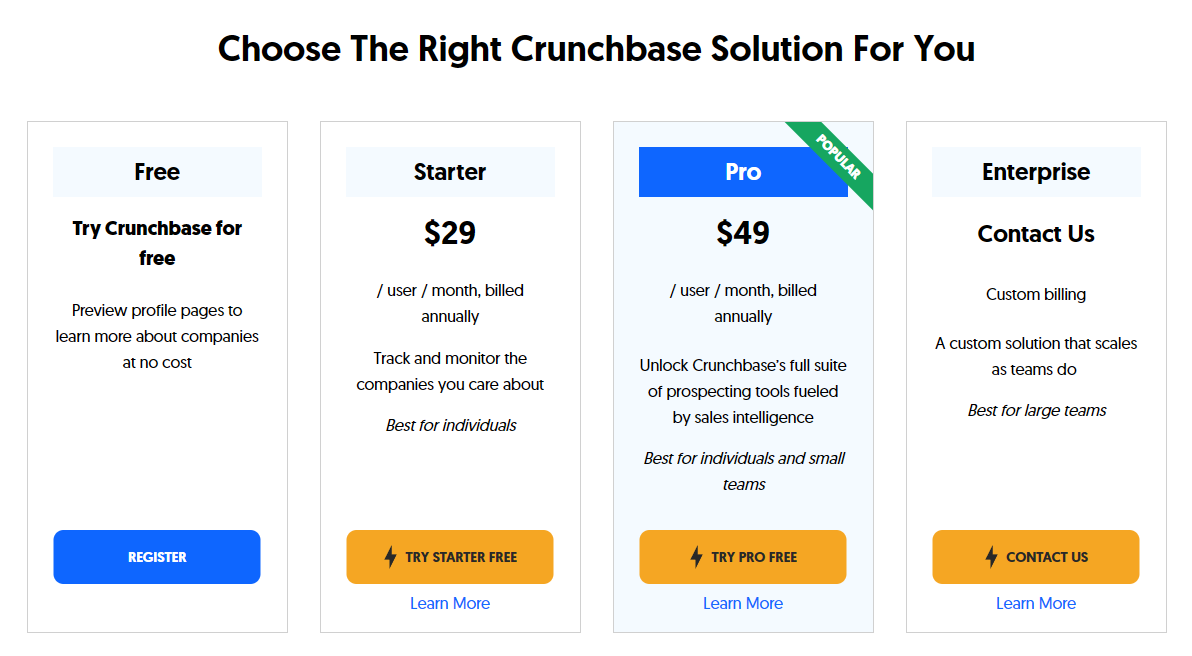
Crunchbase has four subscription plans: Free, Starter, Pro, and Enterprise. The free version lets you preview company information with no limits, but not much more. Starter, Pro, and Enterprise plans add a progressive selection of extra features.
Subscription cost is determined according to the number of users per plan. Starter and Pro plans cost $348/year and $588/year per user, respectively. A custom Enterprise plan is also available for business users.
Bottom Line
With its rich and detailed company database, Crunchbase is one of the best sales prospecting tools you could opt for. And its market monitoring features and inclusion of financial data make it particularly useful for investors who see product or service sales as a long-term investment.
One of Crunchbase’s main upsides over other sales prospecting tools is its affordable price with no sacrifice in terms of features or quality. A free trial for Starter and Pro plans is also available, so you can evaluate it for yourself.
5. Dripify

Overview
Dripify is among the youngest lead prospecting tools on this list, but it’s already shaping up into one of the leaders in the field. As its name suggests, it’s focused on creating drip campaigns — triggering a marketing or sales automation after a lead makes a specific action, signaling their interest.
For sales prospecting, Dripify integrates with LinkedIn’s user database and applies the information gathered from contact data to effectively qualify prospects that are the most likely to be interested in your product or service.
Highlights
- Helps with the entire sales funnel: Dripify is more than sales prospecting software — it’s an all-in-one tool that takes care of the entire sales process, from sales prospecting to scheduling meetings.
- Fully automated: Dripify lets you automate your entire prospecting and lead generation process from start to finish, saving your time and effort and leaving you free to focus on other tasks.
- Lead nurturing: You may add lead nurturing tasks to your automated workflows, making sure your qualified leads and potential customers are continuously engaged.
- Export data to CSV files: All contact details gathered through Dripify can easily be exported as a CSV file for backup, sharing, and reference purposes.
- Integrations: Dripify seamlessly integrates with LinkedIn, as well as paid LinkedIn packages such as LinkedIn Premium, Recruiter, and Sales Navigator. Additional integrations include HubSpot, Salesforce, Google Sheets, and Zapier for building even more custom flows.
- Takes full advantage of LinkedIn’s functionalities: Dripify utilizes LinkedIn’s messenger, analytics, and team management features to streamline the whole sales pipeline.
- Advanced security algorithm: New Dripify users get a unique local IP address assigned to them, adding an extra layer of security.
- Well-organized dashboard: Dripify’s dashboard is a welcome breath of fresh air, showing your recent activity, statistics, basic analytics features, and more vital info in a single well-organized and attractively designed window.
Pricing
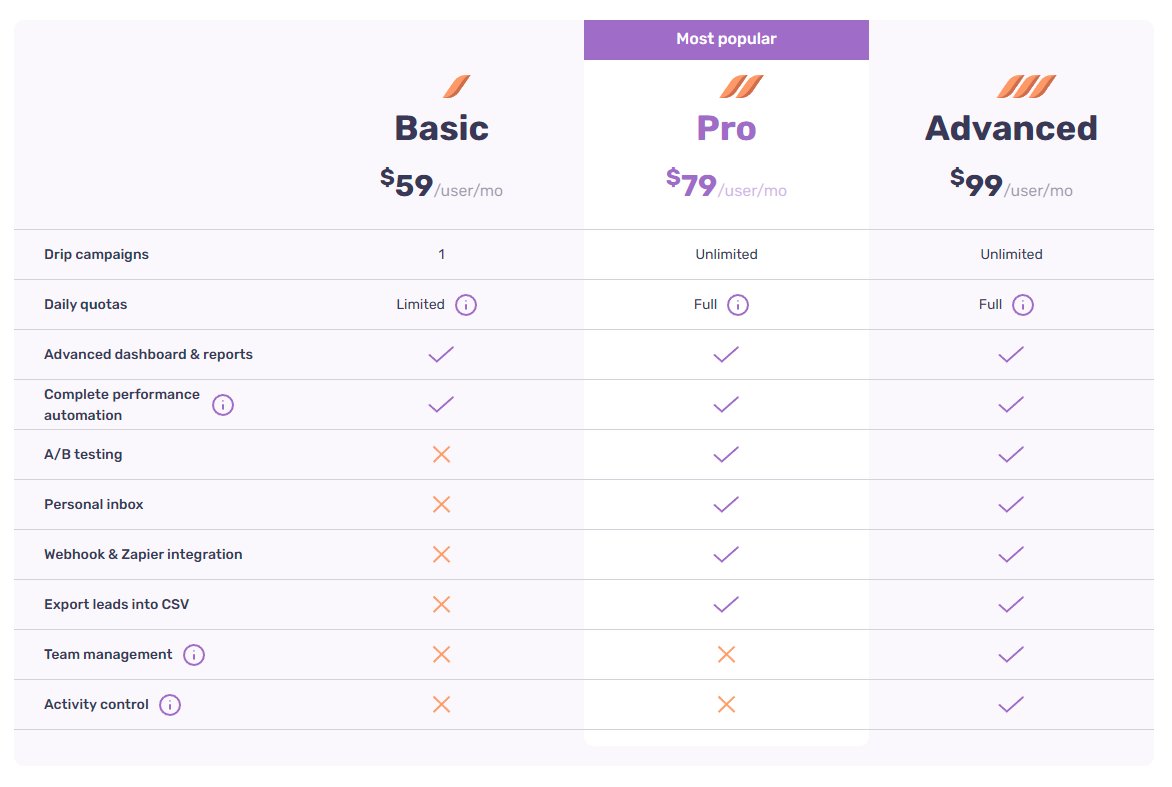
Dripify has three subscription plans: Basic, Pro, and Advanced. The Basic plan is limited to a single active drip campaign and has daily quotas on connection requests, sales messages, profile views, and other actions. The Pro plan removes these restrictions and adds several extra features, while the Advanced plan adds team management and activity control functionalities.
The three plans cost $59/month, $79/month, and $99/month, respectively. With an annual subscription, they are discounted to $39/month, $59/month, and $79/month.
Bottom Line
Dripify’s ability to effortlessly create automatic workflows and fully automate all tiring manual tasks in the sales department makes it useful for professionals of all profiles: solo entrepreneurs as well as managers of large sales teams.
Its capacity as a sales prospecting tool doesn’t leave much to be desired — while it lacks some advanced prospecting features, it’s a perfect choice for professionals who want to automate the process and focus the capacity of their sales team on more complex tasks. To try it out, you can sign up for a seven-day free trial.
6. Vainu
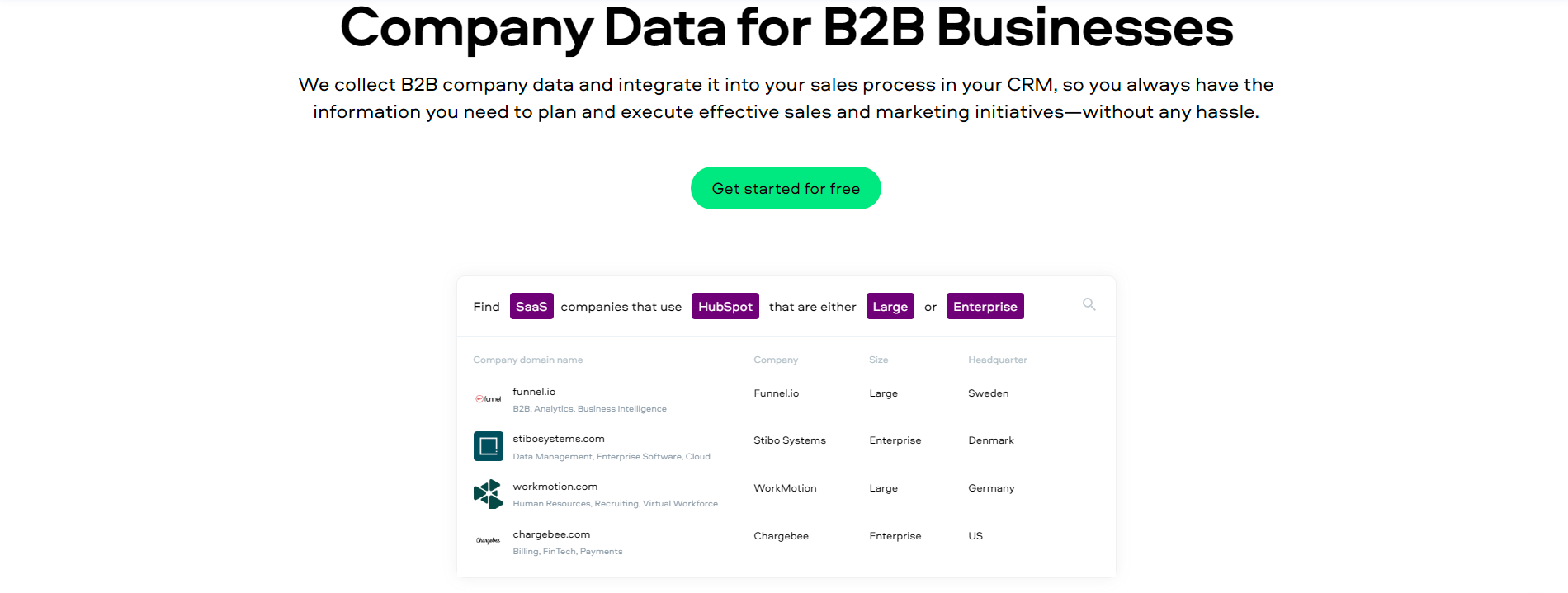
Overview
In Finnish, “vainu” refers to the scent of the prey picked up by a predator during a hunt. This illustrative name does an excellent job of showcasing Vainu’s purpose — by using the limited contact details at hand, Vainu dives deep into its database to collect everything there is to know about potential customers.
With an unsurpassed collection of company data which it collects in real-time, this B2B sales prospecting tool has become indispensable for industry giants such as SAP, Toyota, and Bridgestone. It easily integrates with your existing sales infrastructure, seamlessly importing its elaborate company profiles into your CRM.
Highlights
- Unsurpassed company database: Vainu has an ever-growing database of over 75 million highly detailed company profiles, separated into 900+ industry categories and featuring 300+ company attributes. It’s regularly checked, so it constantly remains up to date.
- Integrations: You can integrate Vainu with your CRM solution, including Salesforce, Dynamics 365, HubSpot, and Pipedrive. Vainu company profiles complete and override the often-stale data offered by these sales tools.
- Automated workflows: Using data triggers, users can create automated prospect lists based on predefined criteria which they set.
- AI suggestions: Based on your preferences, Vainu’s AI will alert you of sales opportunities and highlight potential prospects that you may want to take advantage of.
- Real-time alerts: Vainu can alert you whenever a significant database change occurs in any of your target groups, so you are never kept behind on vital intel and are always able to respond quickly to important updates.
- Ease of use: For all its volume, Vainu is incredibly easy to use, both in its stand-alone version and as an integration to your CRM software of choice.
- Chrome extension: Vainu’s free Chrome extension lets you access a comprehensive company profile while visiting said company’s website, making research even faster.
- Highly responsive support team: On top of everything, Vainu has a highly responsive and professional support team, which will make sure to respond to any queries and issues in no time.
Pricing
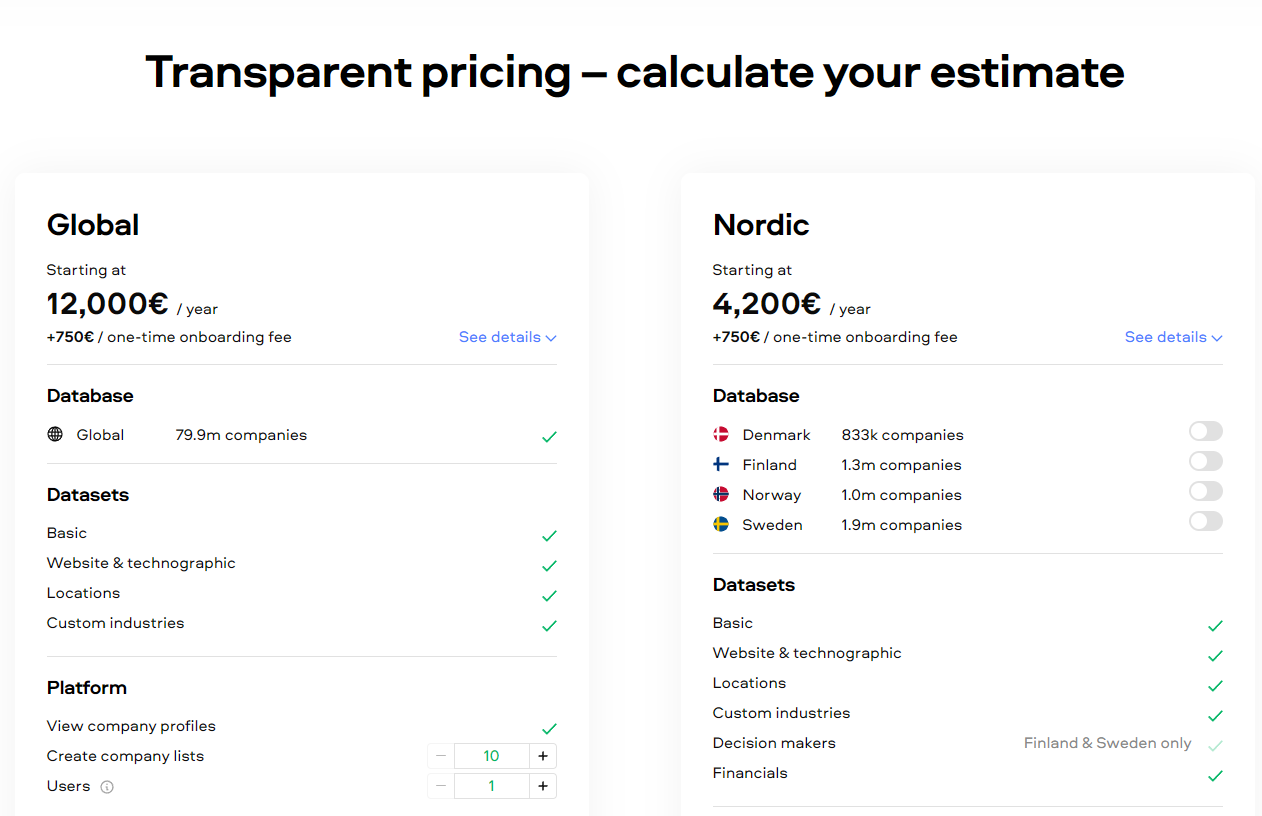
Access to Vainu’s database is on the pricier side. The Global plan, which allows you to access its global database of companies, costs a minimum of €12,000/year, with a €750 onboarding fee. Custom upgrades to the plan can incur extra fees.
A limited Nordic plan, which provides access to Vainu’s database of companies registered in Nordic countries (Denmark, Finland, Norway, and Sweden), costs a minimum of €4,200/year.
Bottom Line
Despite its hefty cost, Vainu’s database makes it one of the best sales prospecting tools you may find anywhere on the market. Even though it’s primarily a B2B sales prospecting tool, its wealthy array of automations and service integrations means it couples as a valuable aid to your marketing and management efforts, too.
Although smaller businesses and entrepreneurs will certainly find Vainu valuable, medium and large enterprises should get the most out of this tool. If you’re interested in testing out its usefulness for your sales team, a free trial is available here.
7. Hunter
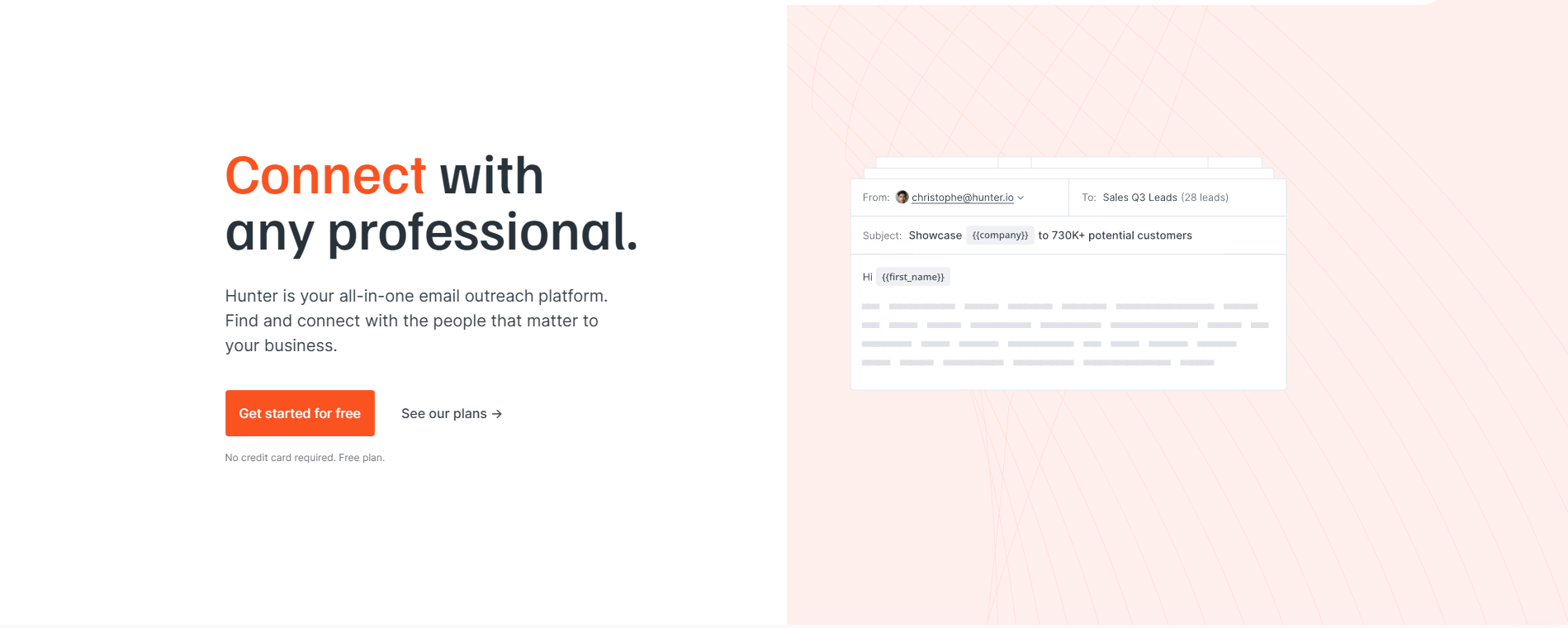
Overview
Formerly known as Email Hunter, Hunter is one of the best sales prospecting tools focusing on collecting business emails. After entering a company domain name, this email outreach platform will instantly bring up a list of all emails associated with the domain, letting you directly contact one of the company’s sales representatives or any other relevant figure.
Apart from its suite of tools for email finding and verification, Hunter also offers a campaign tool designed to help facilitate and manage cold email campaigns. To aid this, it includes a variety of templates and features, allowing you to personalize the campaign with the help of custom attributes.
Highlights
- Domain search: Using Hunter’s Domain Search feature, you can bring up all email addresses associated with a specific company domain, along with relevant contact details.
- Email finder: Upon entering the company domain and a specific employee’s name, Hunter will bring up the employee’s professional email address.
- Email verifier: Hunter’s Email Verifier feature does a complete check on the target email, ensuring its validity, authenticity, and identity, as well as tracking its web presence.
- Google Chrome extension: A Google Chrome extension that also works on Microsoft Edge enables you to look up all emails behind a company site that you visit without having to manually check the domain in a separate tab.
- Extensive library of campaign templates: Hunter Campaigns, Hunter’s cold email campaign tool, boasts an extensive library of 265+ templates. With such a collection, you can have the right template at your disposal at any given opportunity.
- Integrations: Hunter seamlessly integrates with multiple CRMs, including HubSpot, Salesforce, and Pipedrive; email service providers, such as Gmail and Outlook; and spreadsheet apps, such as Google Sheets and Microsoft Excel. If you want to create even more custom automated workflows, a Zapier integration is also at your disposal.
- Bulk actions: Hunter has excellent bulk action capabilities, being able to effortlessly search domains and find and verify emails in large batches.
- List management: Hunter makes it easy to organize your leads into separate lists, which you can filter, verify, and use to mark qualified leads for your targeted campaigns.
Pricing
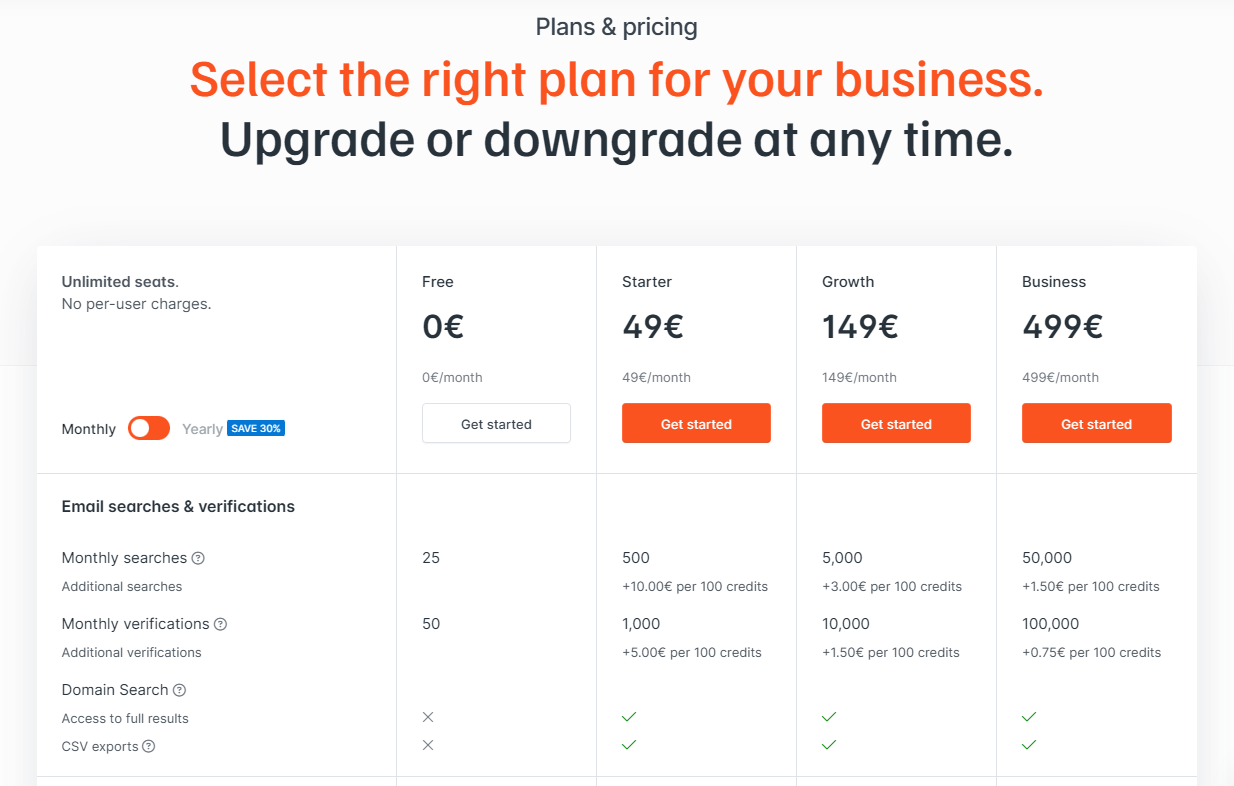
Hunter features a free version, which is limited to 25 searches, 50 verifications, and 500 email campaign recipients per month. Four other paid plans are also available: Starter, Growth, Business, and Enterprise, which progressively raise the monthly limits.
Starter, Growth, and Business plans are available, respectively, at $49/month, $149/month, and $499/month. A 30% discount is available with an annual subscription, bringing the prices down to $34/month, $104/month, and $349/month. An Enterprise plan with custom pricing is available for large-scale business users.
Bottom Line
This sales prospecting software makes it incredibly easy to find verified contact data, even with limited prompts — most of the time, you won’t need anything more than the company name. The service is entirely cloud-based, making it easy to use while on the move.
Hunter’s a sleek and effective tool that’s capable of easily integrating with more complex sales productivity solutions, and its campaign tool for outbound sales is a nice extra. Its versatile use case makes it an excellent choice for any sales team or individual entrepreneur. You can get started here.
8. Owler
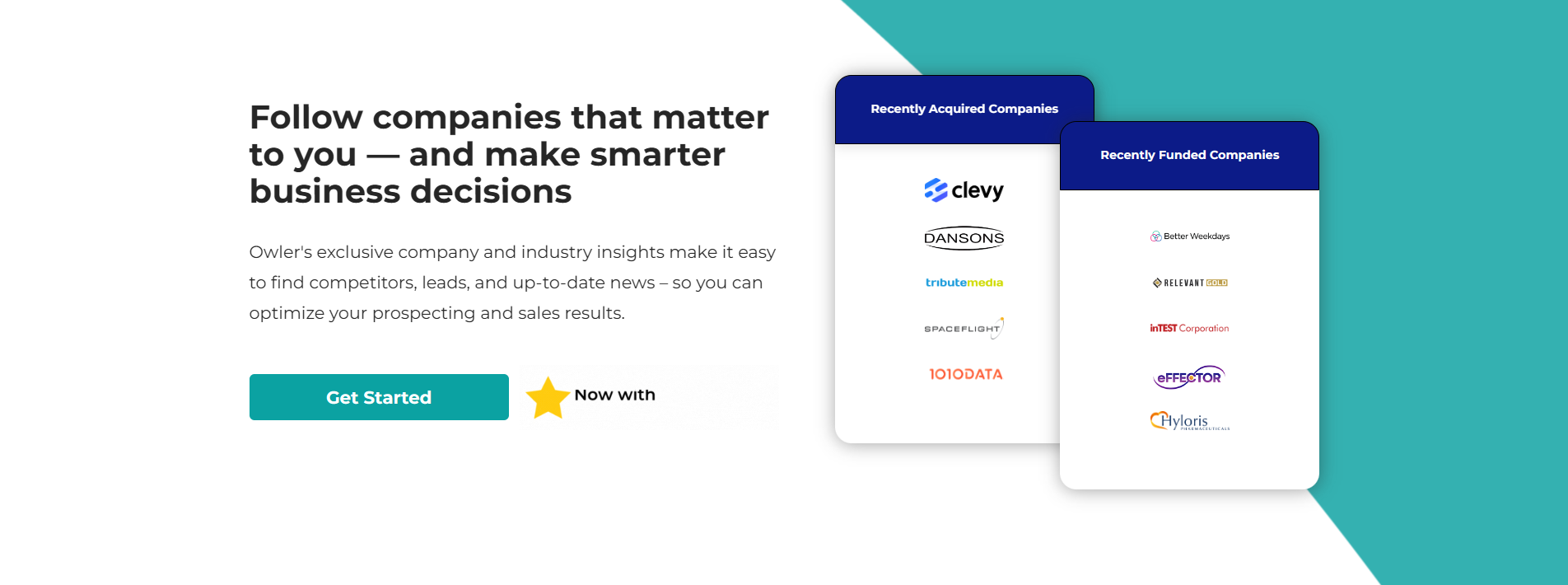
Overview
Meltwater began its journey as the world’s first online media monitoring tool but gradually expanded into a suite of tools for consumer intelligence through a series of developments and acquisitions. And Owler is one of several sales intelligence tools belonging to Meltwater’s suite.
Owler is a community-based sales prospecting and lead generation tool, unique for the fact that its members contribute information about the company they work for on a regular, monthly basis. Such an approach to data collection ensures that contact details are consistently kept up to date.
Highlights
- Community insights: Apart from contact details about companies, Owler’s community insights can be used to gather information such as product feedback, community reviews, and industry trends.
- Competitor analysis: Other than its main purpose as a sales prospecting tool, Owler’s data collection and analytics functionalities make it a capable tool for competitor analysis.
- Daily news email: Owler will send you personalized daily emails highlighting updates related to your competitors, prospects, or relevant market trends in the form of a newsletter.
- Real-time alerts: Owler can be set up to provide real-time alerts on any vital updates related to your qualified prospects or other identified points of interest.
- Clear and concise visualizations: Graphs and other visualizations will never feel overwhelming — they’re neat, crisply designed, and provide all the necessary info without info-dumping.
- Chrome extension: Owler’s browser extension ensures that you can receive accurate company data not only directly from their web pages but also from their LinkedIn profiles or within your own CRM.
- Syncs and integrations: Owler’s Max plan allows you to sync Owler with your CRM and communication tools, which includes Slack, Salesforce, Microsoft Teams, HubSpot, and your email client.
- Free Community Plan: Owler has a free Community plan designed for personal use. While it most likely won’t satisfy the demands of a large sales team, there aren’t many free sales prospecting tools that provide the same features, benefits, and database volume as Owler does.
Pricing
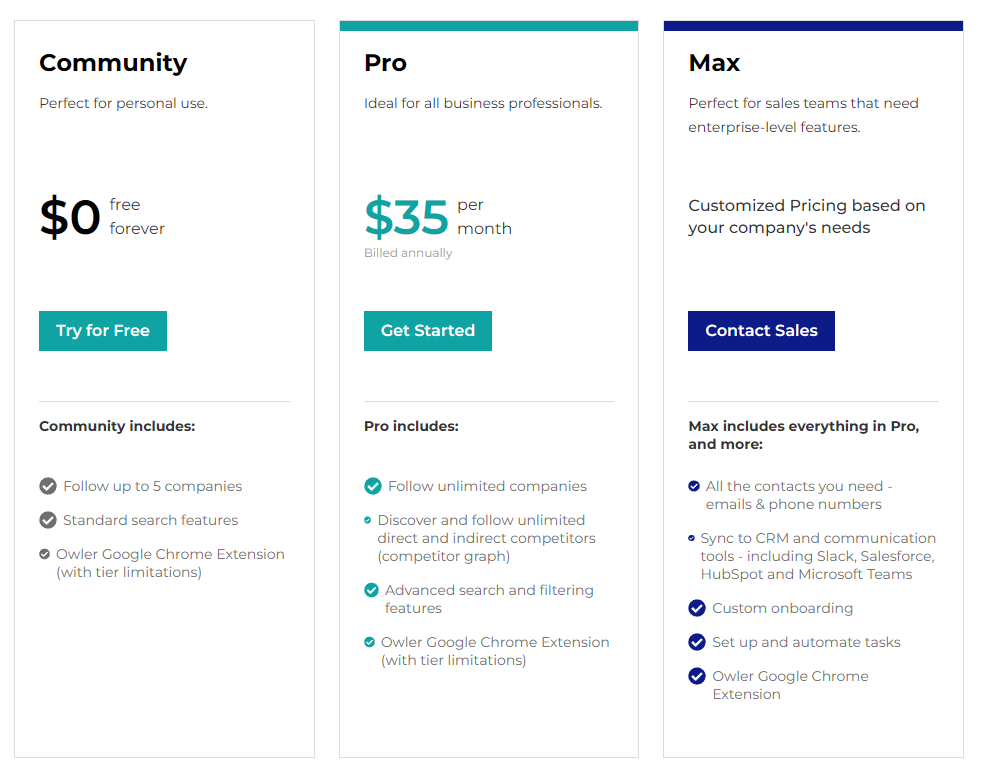
Owler offers three different plans: Community, Pro, and Max. The Community plan contains basic features, limits your tracking to up to five companies, and displays advertisements. The Pro plan removes these limits as well as ads and includes certain advanced features that aren’t present in the Community plan. The Max plan adds integrations and enhances customization capabilities.
The Community plan is completely free. The Pro plan is available at the price of $420/year. The Max plan has custom pricing and can be purchased by directly contacting the Owler sales team.
Bottom Line
Owler is a highly capable yet affordable sales prospecting tool that is perfect for smaller sales teams. When compared to other sales prospecting tools which focus on database research and management, Owler lacks some advanced features but still provides the best overall balance of cost and benefit.
Since it’s part of the Meltwater suite, Owler can also be bought packaged with other Meltwater tools to help you get even more out of your lead generation and B2B sales prospecting experience. Check out Meltwater’s site to see your available options.
9. Close
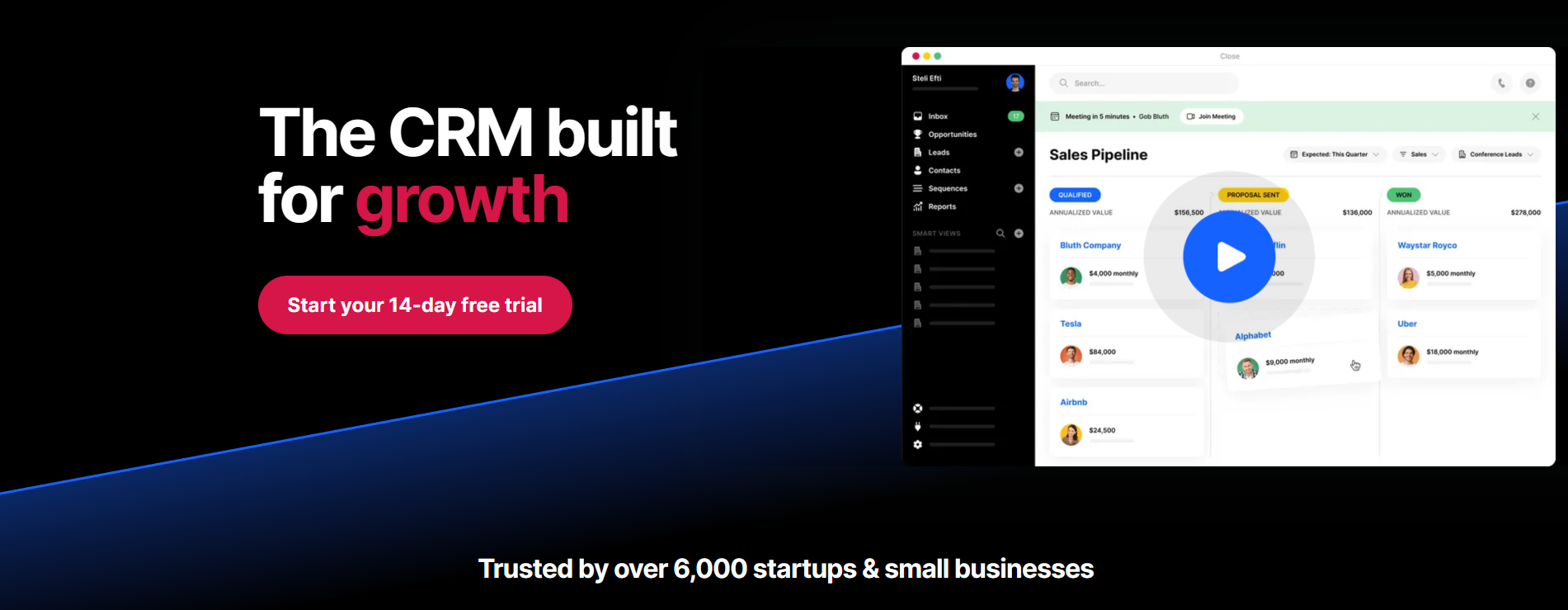
Overview
A comprehensive, all-in-one CRM sales tool for startups and small businesses, Close integrates multiple sales functionalities within a single workspace. As its overall use case positions it closer to sales engagement tools, it’s a perfect supplement to sales prospecting tools focusing on database management.
To get its sales workflow started, Close needs to import a contact database, either exported from another tool or created through manual data entry. After the database is imported, Close can begin its prospecting efforts by organizing sales calls or email sequences. After the sales engagement phase is completed, Close can analyze intent data and identify leads.
Highlights
- Power Dialer: Cold calls made through Close feature a Power Dialer automation, moving on to the next number in the contact list right after the current call is hung up. This makes the job much easier for your sales reps.
- Predictive Dialer: Close also includes a Predictive Dialer feature, using a predictive algorithm to automatically dial even when no free sales reps are available, expecting that they will become free by the time a prospect is successfully reached.
- Automated, personalized email sequences: You can use Close to build automatized email sequences, personalized depending on their buyer persona or other factors.
- Integrations: Close can integrate with other CRMs such as HubSpot and SavvyCal, scheduling tools such as Microsoft 365 Calendar, Google Calendar, and Calendly, as well as your email provider. For custom workflows, you can use Zapier.
- Call reporting and coaching: Sales leaders can use Close to receive holistic reports on their sales teams’ performance and even to provide coaching.
- Video conferencing: After syncing Close with Zoom, you can start using Close as a video conferencing tool. You can make Zoom calls without ever leaving your CRM.
- Robust lead management: Close keeps a log of the entire interaction history with your leads, making it easy to keep track of the whole lead generation process. Leads can easily be assigned to an individual sales rep with the lead assignment feature, even in bulk.
- Teamwork capabilities: Close was built with team operations in mind, and it’s certainly noticeable with everyday use. All team activity is constantly kept in sync so that everyone remains on the same page.
Pricing
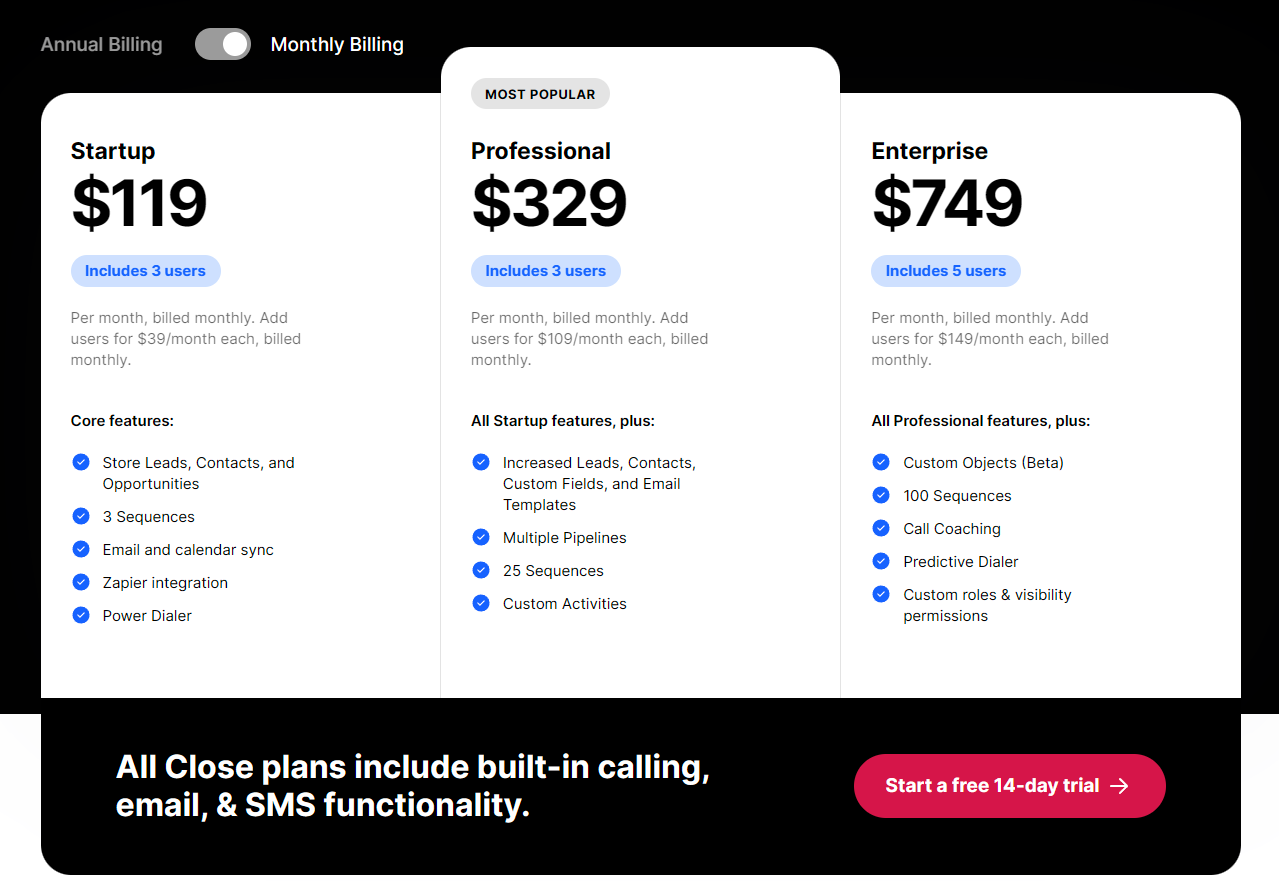
Three subscription plans are available: Startup, Professional, and Enterprise. The main difference between the three plans comes from the number of active sequences that are available at the same time, starting at 3 and going up to 100. Extra features are also unlocked with more expensive plans, such as more templates or team management features.
The plans cost $119/month, $329/month, and $749/month, respectively. With annual billing, they are discounted to $99/month, $299/month, and $699/month.
Bottom Line
Out of all the sales prospecting tools on this list, Close is one that’s the most optimized for teamwork. With perfect, continuous syncing, efficient task management, and advanced teamwork features, it’s obvious Close was built with closely-knit small businesses in mind.
Even if used by solo professionals, Close has all the features that are bound to increase sales productivity, such as strong sequencing capabilities and powerful automations. To test it out, sign up for a free 14-day trial.
How Are Tools for Sales Prospecting Used? What Are Tools for Sales Prospecting?
Sales prospecting tools are used to help businesses identify and contact potential customers. While a traditional, manual approach is always on the table, sales prospecting tools greatly help optimize your prospecting efforts, saving you a lot of time, effort, and resources with the help of technology.
Depending on the scale of your business and its demands, you may opt to apply sales prospecting techniques with free sales prospecting tools or one of multiple paid options.
Wrap Up
Sales prospecting tools are crucial for any business wanting to build an effective sales infrastructure without getting bogged down in hiring surplus employees. Choosing the right sales prospecting tools and setting them up in a smart and effective way can raise a fresh startup’s sales to the level of an established large corporation with minimal effort on your part.
I hope you found my list of the best sales prospecting tools useful and that you’re planning to incorporate them into your business strategy.

Gregory S. McNeal
Along with being a successful entrepreneur, I am a tenured Professor of Law and Public Policy at Pepperdine University. I teach courses related to technology, law, and policy, and serve as a faculty member with the Palmer Center for Entrepreneurship.
Disclosure
Material Connection: Some of the links in posts on this site are “affiliate links.” This means if you click on the link and purchase the item, my company will receive an affiliate commission. This disclosure is required by the Federal Trade Commission’s 16 CFR, Part 255: “Guides Concerning the Use of Endorsements and Testimonials in Advertising.”