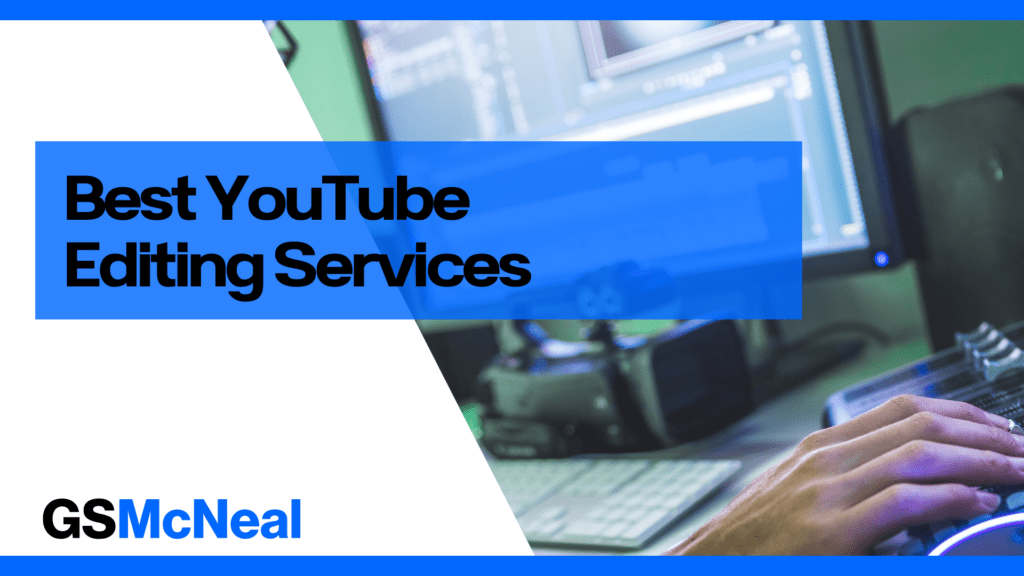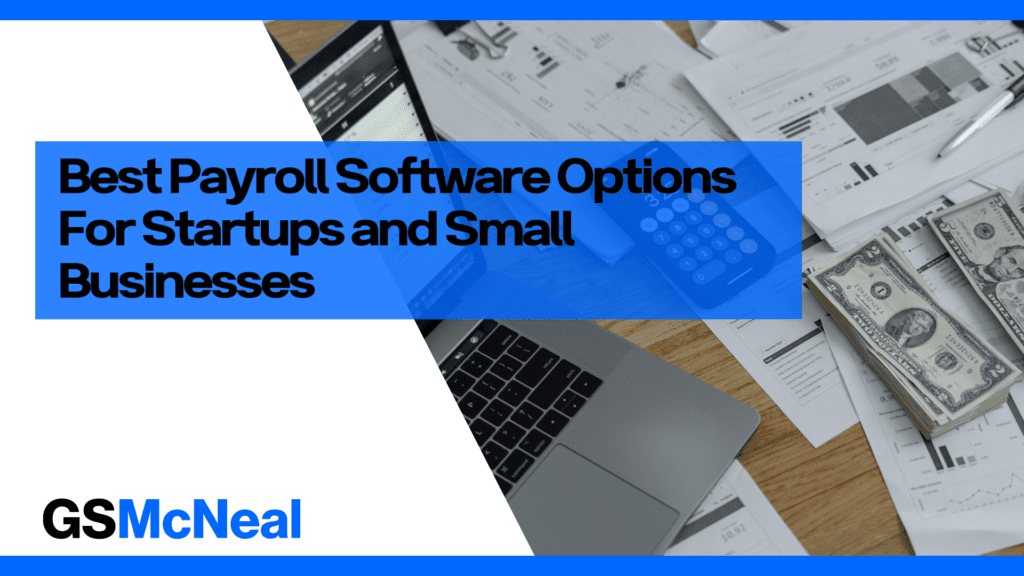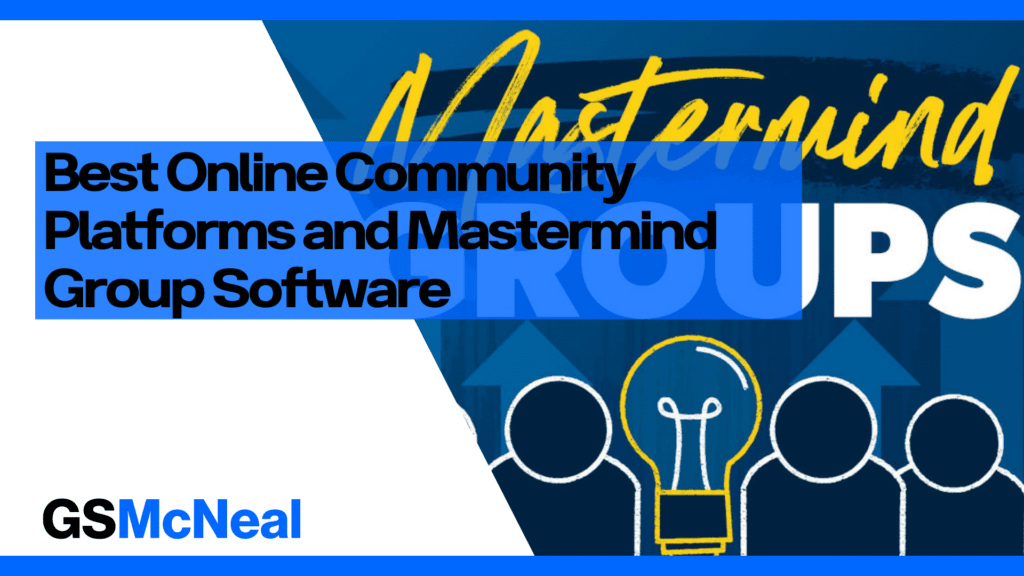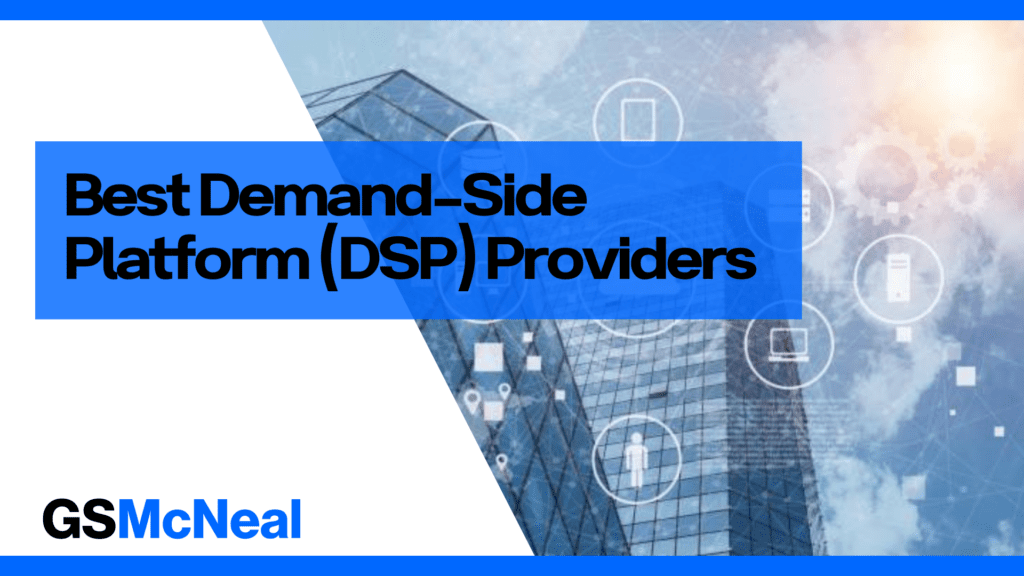19 Best Mastermind Software Platforms
Of late, mastermind group platforms have gained traction as a 21st-century means of both learning and maintaining customer engagement. I participate in four different mastermind groups, advise companies using a variety of software platforms to maintain customer engagement.
These small, focused digital gathering places offer a level of intimacy that makes customers feel like they’re in an exclusive club. So not only are they excellent for driving engagement, but they can also have a positive impact on your bottom line.
This article, assembled by my team, will serve as a guide on what to expect from mastermind software platforms. By the time you’re done reading, you’ll know what you need to create a mastermind group for your business.
What Are the Best Mastermind Group Platforms?
If you own a brand with a huge following or teach online, you may conclude that investing in mastermind software platforms is the logical next step for your business. These software platforms enable you to cultivate your most loyal audience members by creating digital spaces where they can gather to discuss your brand or learn from you in a more personal setting.
My team has selected the top five mastermind software platforms and has provided an overview of some other great selections below. The platforms highlighted as the best here combine some of the best all-around qualities, such as:
- Community: The majority of the platforms we review can create digital spaces for your members to converge in.
- Communication: All the platforms on our list support chat messaging and voice and video calls. In addition, some support screen-sharing and live streaming, allowing authority figures to share exclusive knowledge with members in real-time.
- Monetization: Most of the platforms discussed provide payment processing capability. Some integrate with well-known payment applications like PayPal and Stripe, while others provide payment gateways for credit and debit cards.
- Activity Feed: Your group members need constant updates on the goings-on within the group. Activity feeds are how most of the platforms on our list meet the above need.
- Moderation: Many of the platforms we reviewed provide tools for moderating member posts. In addition, many let you assign moderator and administrative roles to members.
- Analytics: Mastermind software like the ones recommended in this article can provide a ton of helpful data about groups, including information like member churn and frequent returnees.
- Search: Your members will need to search the group for topics, resources, and members that interest them. The majority of the software on our list does an excellent job of helping members find what they’re searching for.
The top five software are Kajabi, Mighty Networks, Skool, Scrile, and Nucleus. Kajabi leads the pack, thanks to its integrations with Stripe and PayPal for payment processing, its huge library of customizable templates, and its easy-to-use analytics dashboard.
Mighty Networks comes in second for its Welcome Checklist for onboarding and Zoom integration.
And Skool, Scrile, and Nucleus round out the top five for functions like domain name support (all), appointment booking (Scrile), integrated calendar (Skool), and meeting history logs (Nucleus).
With that said, let’s take a detailed look at each of these five platforms (and others) in the section that follows to learn why you should consider one of them when creating your mastermind group.
1. Kajabi
Overview
Kajabi is one of the most popular platforms for creating membership sites and online courses. With tools like an easy-to-use website builder, subscription reports, and integrations with payment software like Stripe and Paypal, this online-community software is also useful for creating mastermind groups.
In addition, Kajabi has a mobile app, so members can conveniently log in to the group from their mobile phones. And its membership management automation takes the difficulty out of the admin side of mastermind groups.
Kajabi supports custom domain names, so you can use yours to personalize your mastermind group. In addition, the software lets you customize emails with visual elements like countdown timers to drive conversions. Meanwhile, its library of customizable templates rounds out the most prominent ways you can shape a mastermind group in your brand’s image.
With Kajabi, creating courses alongside your mastermind group is straightforward. Whether you opt for a mini-course or a full program, the software lets you offer video and text-based resources you can refer members to. And as with the mastermind group, you can monetize your courses.
Highlights
- A huge library of customizable ready-made templates makes building websites easy
- Support for custom domains means you can personalize your mastermind group
- Stripe and PayPal integrations mean you can accept subscription payments using payment processors your mastermind group members are familiar with
- A powerful visual editor makes customizing emails with video countdown timers and other elements a breeze
- Kajabi’s mobile app provides access to your mastermind group members wherever they are
- Analytics organized into helpful reports with key metrics keep you informed about your mastermind group’s performance and health
Pricing
Kajabi offers three subscription plans. You get a 20% discount on all three when you pay annually.
The Basic plan costs $149 a month. It works for one website and you can create up to three products and funnels. Also, it accommodates 10,000 contacts, 1,000 active customers, and one admin user.
The Growth plan costs $199 a month. It, too, works for one website, but you can create 15 products and funnels with this plan. It accommodates 25,000 contacts, 10,000 active customers, and 10 admin users.
Finally, Kajabi’s Pro plan costs $399. It works for three websites. You can create 100 products and funnels. And it accommodates 100,000 contacts, 20,000 active customers, and 25 admin users.
Bottom line
Coaches, online entrepreneurs, and small and medium-sized businesses will benefit from using Kajabi. They offer a 14-day free trial here.
2. Mighty Networks
Overview
Mighty Networks is a platform for online communities. It has tools for selling courses, building landing pages, and creating membership sites. And you can start for free before upgrading to branded options, like a mobile app. So not only do you save money at the start of your mastermind-group-building journey, you save mobile app development costs later.
Some features that make this platform an excellent choice for mastermind groups include its activity feed and live streaming capabilities. Also, you can customize a Welcome Checklist to welcome new members to the group. And its integration with Zoom means you can run events like high-ticket masterminds and conferences.
Also, members of your Mighty Networks mastermind group can look forward to profile pages they can populate with their personalities. These pages can serve as their introduction to other members and can encourage their peers to reach out and start a conversation.
Mighty Networks supports file sharing in a plethora of mediums and file formats. You can share resources in video, gif, PDF, image, and audio formats, increasing the ways your members can engage and interact with your content. And if you decide to sell courses, you can offer them in hundreds of different currencies and at discounted prices or with free trials.
Highlights
- The customizable welcome checklist lets you personalize onboarding questions for new members
- Member activities feed keeps group members informed about events, activities, new content, and other mastermind group happenings
- Live streaming functionality facilitates live events, one-on-one coaching, and other video-based meetups within the group
- Profile pages let members introduce themselves to other members, forging connections and encouraging communication
- Multimedia file support (images, gifs, video, etc.) lets you share content group members can engage with in different ways
- The Mighty Insights feature provides invaluable data about everything happening in your mastermind group
Pricing
Mighty Networks has three plans.
The Community plan costs $33 monthly. It supports features like native live streaming and video, chats and messaging, and paid memberships.
The Business plan costs $99 monthly. It has all the features of the Community plan plus extras, like analytics and support for online courses.
Finally, the Mighty Pro plan has all the Business plan’s features plus extras like an iOS and Android app with your own brand white-labeled web app experience. Contact Mighty Networks for its price.
Bottom line
Mighty Networks is ideal for online entrepreneurs and small businesses who are running a mastermind group for the first time. Try the product here.
3. Skool
Overview
Don’t be fooled by the name: Skool is more than just another platform for creating online courses. Thanks to its functionality for facilitating group messaging, a calendar for scheduling, and other tools for community gamification and mass broadcasts, you can use this online platform to create mastermind groups.
Setting up a community on this platform is straightforward. And with features like real-time notifications, likes, and a powerful search box, you can easily drive engagement among your mastermind group members.
Thanks to Skool’s analytics tools, measuring your mastermind group’s performance is easy. It shows you the data in an intuitive and uncluttered dashboard you can use to track metrics like engagement, progress, and growth. And you can monitor these metrics at the member or group level.
Skool also offers a gamified experience for members, who can earn points, reach levels, and receive rewards. For example, you can structure courses such that your members will have to complete tasks in order to unlock higher levels. This feature is designed to drive engagement by appealing to your members’ sense of competition.
Highlights
- Skool Communities let you create spaces where a mastermind group discussion complete with mentions, photos, gifs, videos, and more can happen
- A built-in calendar lets you schedule mastermind group meetings and events in group members’ local timezone and send out reminder emails
- Analytics tools let you track your mastermind group’s growth, mastermind group member engagement, and similar metrics using an easy-to-read dashboard
- A handy email broadcast function lets you share new posts to mastermind group members with one click
- Skool’s powerful search capabilities mean mastermind group members can easily search for comments, posts, other members, and more from the same search box
Pricing
Skool has one subscription price. It costs $99 monthly and accommodates one mastermind group with space for an unlimited number of mastermind members and courses.
Bottom line
School is a great platform for entrepreneurs who want to cultivate mastermind groups within their larger following. Try the product here.
4. Scrile
Overview
Scrile is an all-in-one online platform for video consultations and mastermind groups. It describes itself as a “money-based social network platform”, providing integrated payment gateways and video conferencing functionality to facilitate paid subscriptions.
This mastermind group platform has some interesting admin features for keeping your group organized. For example, its appointment booking feature is excellent for scheduling one-on-one and group meetings. Meanwhile, its admin dashboard lets you manage mastermind group members’ data.
If you’re running a consultancy business alongside your mastermind group, Scrile lets you set up text messaging consultations. Your members can contact you with their questions during your available hours. And you can monetize this feature, so you earn when you give advice.
Like most mastermind software, Scrile supports video calls, whether one-on-one or one-to-many. As such, you can host meetings, workshops, coaching sessions, paid webinars, and other live events with this mastermind group platform.
Highlights
- Scrile’s video-conferencing capabilities mean you can have one-on-one or group video calls
- An appointment booking feature lets you set schedules for mastermind group meetings
- You can set up paid text messaging consultations for mastermind group members who need private Q&A sessions
- The admin dashboard lets you organize (add, edit, delete, and update) your mastermind group members’ data
- Analytics and reports keep you abreast of your mastermind group’s financial health and client metrics
- Support for your domain name means you can personalize your mastermind group on Scrile’s platform
- Scrile doesn’t charge commissions, so you keep all the revenue you earn
Pricing
Scrile has two subscription plans for its Meet service.
The Startup plan costs $10 per month. It includes features like support for your domain name, a testing billing account, 5 GB of storage, access to the admin panel, and the page web editor.
Finally, the Enterprise plan has all the Startup plan’s features and extras, like premium support, extendable cloud storage and hosting solutions, and 1000 GB of storage.
Bottom line
Scrile has multiple applications. It’s marketed toward teachers, lawyers, astrologers, life coaches, wellness consultants, and other professionals. It offers a 14-day free trial here.
5. Nucleus
Overview
Nucleus is an all-in-one platform for “professional coaches, facilitators, and educators” with a strong emphasis on keeping meetings of all types organized. It incorporates agendas, notes, timers, and goals into the meeting experience, and these tools and more make it an excellent platform for creating mastermind groups.
One of Nucleus’s prominent features is its persistent meetings, courtesy of its meeting history logs and minutes features. They enable new and current mastermind group members to view past meetings, meaning valuable insights unearthed in the heat of lively and impromptu discussions aren’t forgotten or lost once meetings conclude.
Also, this platform has easy-to-use group management tools. You can perform administrative tasks like inviting members, assigning roles, creating groups, and regulating group contributions from a clutter-free dashboard. This feature helps you to keep your mastermind group organized.
If the members of your mastermind group meet to achieve a common goal, Nucleus’s goal-tracker can keep them on the ball. This feature lets you set and track goals. And you can program milestones and due dates that help members to track their progress.
Highlights
- Supports brand-building customizations like the ability to include your domain name, logo, and brand colors
- Group chats help mastermind members stay connected between and after meetings
- Easy-to-use group management tools let you create groups, invite members, assign roles to facilitators, and monitor the whole operation in one place
- The group calendars make scheduling and managing meetings easier
- Video-conferencing tool features like note-taking and on-screen timers make live video meetings more organized and productive
- An agenda tool keeps video calls on topic by letting you set agendas
- The goal-tracking function lets you set and track unlimited goals, complete with milestones and dates
Pricing
Nucleus has three pricing tiers.
The Standard license costs $24 monthly (per license). It accommodates one host and 100 members and provides 5 GB of storage and 500 meeting minutes per month.
The Plus license costs $39 monthly (per license) and provides 1000 meeting minutes per month, 20 GB of storage, and software integrations.
Finally, the Enterprise license provides unlimited meeting minutes and 100 GB of storage, among other features. Contact the team for the pricing details.
Bottom line
Although marketed to professional coaches, facilitators, and educators, entrepreneurs and business professionals will also benefit from using Nucleus. It offers a free trial here.
6. Tribe
Overview
Tribe is one of the best mastermind group platforms for encouraging your customers to engage with your brand. You can use it to create an online community around your product, educate customers, reduce support costs by creating a knowledge hub, learn about your customers through discussions about your brand, and more.
In addition, this online platform is highly customizable, so you can make your business’s online community look the way you want, even if you don’t know how to code. And it has tools for driving engagement, like a leaderboard system.
Tribe has a “Quick Find” search function that helps members easily find information and group-specific content. Its Explore page is similarly helpful, being a landing page that offers a bird’s eye view of the group as a whole. And you can use tags to group posts together, letting members narrow their search.
This mastermind group platform has some powerful moderation tools for keeping your group safe. The most notable ones are its keyword blacklist and profanity blocker. And its moderation panel lets you efficiently modify or reject posts.
Highlights
- A fully-customizable online platform that requires no coding knowledge before you can create an engaging online community
- The “Quick Find” search tool and “Explore” page help your customers easily locate the information they’re looking for
- Gamification features like badges and a leaderboard system keep your customers engaged while in the community
- Analytics tools help you track and measure your community’s success
- Moderation tools like a keyword blacklist, a moderation panel, and post-hiding capabilities let you keep your community troll and spam-free
- User permissions help you control member access by assigning privileges based on roles
Pricing
Tribe has two subscription tiers.
The Advanced plan costs $599 per month. It provides features like customization tools, Single Sign-On, a staging environment, and more.
The Enterprise plan is meant for larger businesses and businesses in regulated industries. This plan includes features like enterprise-grade security and a Master Service Agreement. Contact sales for the pricing details.
Bottom line
Tribe describes itself as a “customizable community platform for businesses”, so businesses are most likely to benefit from using this mastermind platform. Request a demo here.
7. Gurucan
Overview
Gurucan provides all the features an online creator needs to maintain a mastermind group. Whether you need to receive recurring revenue from your members’ subscription fees or want a place to host your online courses, this mastermind software does it all.
Some core Gurucan features include its email broadcasts, which let you send emails and push notifications to your mastermind members, and its video-conferencing technology that facilitates chats, screen-sharing, webinars, and more.
Gurucan has excellent security features that protect the content you post to the group. Its video download protection prevents unauthorized downloads of video content, while its content protection limits members’ access to your content.
If you want to learn about your group, Gurucan’s analytics dashboard provides a ton of data. You can use it to track payments, analyze course completion rates, view active users, and more. And if you want raw feedback, you can chat with members to get first-hand accounts.
Highlights
- The membership feature lets you set different pricing tiers for members (e.g., free and premium)
- Security features like video download and content sharing protection make sure that what happens in the group stays in the group
- Screen-sharing, chat, and other features help liven up video calls and drive member engagement
- Email broadcasts and push notifications keep your mastermind members informed and encourage them to return to the group
- A mobile app lets your members access the group while on the go
Pricing
Gurucan has three plans.
The Expert plan costs $99 per month.
The Pro plan costs $149 per month.
Finally, you’ll need to contact sales for a quote for the Guru plan, here.
Bottom line
Gurucan will offer the most value to content creators who want to run a mastermind group alongside their course. It offers a free trial here.
8. Coaching Genie
Overview
Coaching Genie is a platform that helps you plan, organize, and manage online courses. Thanks to its capabilities for automating administrative tasks, this software also happens to be a fantastic mastermind group platform.
One of the ways this online platform helps keep mastermind groups organized is with its call-scheduling capabilities. You can use this functionality to set up group calls and Coaching Genie will automatically send out email reminders to your mastermind group members.
You can set up multiple groups with Coaching Genie and each one will have its own forum. The forums can serve as waiting rooms where members of the group can hang out before or after live meetings. These forums are an excellent way to keep members on the platform and keep them coming back when they eventually leave.
If you run into any issues while using Coaching Genie, you’ll be impressed by the software’s unlimited tech support. You can lodge complaints at the Coaching Genie help desk or seek assistance in its private Facebook group. The Coaching Genie team or fellow users like yourself will come to your rescue.
Highlights
- An easy-to-use dashboard saves you the trouble of platform-hopping by including all the features you need in one place
- You can create unlimited groups no matter what subscription plan you choose
- Every group you create has a forum where mastermind group members can have chats before or after meetings, keeping them “on-platform”
- Coaching Genie supports custom branding, meaning you can personalize your mastermind group with your brand colors and logo
- Admin tools let you control group access (limited or lifetime access, account deactivation, etc.)
- The platform’s unlimited tech support provides help for queries through a help desk and private Facebook group
Pricing
Coaching Genie has three plans.
The Emerge plan costs $59 per month ($49 when you’re billed annually). You can add up to 15 clients and create unlimited groups, programs, and modules.
The Build plan costs $99 a month ($79 when you’re billed annually). This plan accommodates 100 clients and you can use a custom domain with it.
Finally, the Scale plan costs $149 monthly ($129 when you’re billed annually) and accommodates an unlimited number of clients.
Bottom line
Coaching Genie is one of the best mastermind group platforms for online entrepreneurs and small and medium-sized businesses. Its easy-to-use dashboard will have you creating mastermind groups in no time. Try the free demo here.
9. Thrive by Higher Logic
Overview
Thrive is a mastermind software for creating communities where like-minded people can come together to share their troubles and proffer solutions. It has features like libraries for resource sharing, discussion boards, and analytics tools to help you understand your community members.
This online platform is the culmination of years of experience and research. As such, it features pre-built communities made using best practices and an intimate understanding of how mastermind software should help business people like you.
Thrive has an intuitive payment system for managing subscriptions. You can use the platform streamlined member data to manage renewals and prospects for new members. And if you use a pre-built layout, you can set up a group in no time at all.
Highlights
- You can build virtual spaces that connect mastermind members with knowledgeable peers who can help them
- Thrive’s straightforward user interface lets you create mastermind groups in no time at all
- Streamlined member data makes managing renewals, prospecting for new members, and growing revenue quick and easy
- Intuitive payment system makes managing membership subscriptions second nature
- Analytics tools help provide clarity on your mastermind group’s progress
- Tools for automated engagement draw members back to the mastermind group wherever they are on the internet
- Pre-built communities and automated campaigns set your mastermind group up for success
Pricing
Unfortunately, Higher Logic doesn’t provide pricing information for Thrive on its website. You can request a demo here and enquire about pricing with the sales team.
Bottom line
If you’re looking for mastermind software that’s built with your needs in mind, Thrive may be worth a look.
10. Uuki
Overview
Uuki is an online platform content creators can use to build and monetize online communities based on their business. It’s used by coaches, influencers, course creators, and other digital entrepreneurs to share content, release courses, host live events, and create mastermind groups.
This mastermind software has a dedicated app. This means your members can conveniently access the group and browse online course content from their mobile devices. In addition, it supports custom domains, so your members will know they’re using the right application.
Uuki also provides payment processing capabilities, allowing you to monetize your group through subscription fees. Meanwhile, its moderation tools ensure that members don’t get stuck in spam or offensive content. And features like member profiles, group chats, and private messages help drive engagement between group members.
Uuki’s analytics and reporting make it simple to stay connected with your group’s overall financial health, member activities, and related data. These insights will help you make informed decisions as they relate to growing your group.
Highlights
- Uuki supports adding communities to your course, meaning course creators can build membership groups where their students can learn from one another
- Payment processing capabilities let you monetize your membership group via subscriptions
- Moderation tools and functionality let group admins keep discussions between mastermind group members
- Member profiles, posts, discussions, group chats, and private messaging drive engagement and discourse between members, ensuring your retention and returnees
- Uuki supports the use of custom domains, meaning you can personalize and brand your mastermind group
- The Uuki mobile app ensures your mastermind group members can stay connected with the group no matter their location
Pricing
Uuki has three subscription tiers.
The Starter plan costs $19 per month. This plan provides features like member profiles, group chats, moderators, and payments.
The Pro plan costs $79 monthly. It has all the starter plan’s features plus extras like advanced reporting and the ability to create a white-labeled community.
Finally, the Advance plan costs $259 monthly. In addition to the Pro plan’s features, you get a dedicated account manager and priority support.
Bottom line
Online entrepreneurs, course creators, and content creators will benefit from using Uuki. Its payment support ensures that they may monetize and grow their mastermind groups. Try the product here.
11. Circle.so
Overview
Circle is a self-described “all-in-one community platform” aimed at creators and brands. It’s useful for creating courses, hosting live streams, creating subscription-based memberships and mastermind groups, and more. In addition, this mastermind software lets you do all of the above without having to string multiple applications together.
Members of your mastermind group can trade ideas in public and private spaces and group chat rooms. Also, they can engage with your content when you organize live streams and other events. And its monetization features let you charge membership fees and recurrent subscriptions.
Circle supports direct messages and group chats. These two functions drive communication between members, keeping them engaged and letting them form connections with their peers.
In addition, you can customize Circle to fit your brand’s image. It supports domain names and you can incorporate your brand colors into the group’s layout. Also, Circle integrates with your website and a laundry list of third-party software like Slack, Wix, and MailChimp.
Highlights
- Circle helps you create private spaces where mastermind group members can go to discuss, share their ideas, and receive feedback
- You can personalize your digital membership space with a custom domain, your brand colors, and integrations with your website or product
- Direct messaging and group chat features let mastermind members engage in spontaneous conversations among themselves, driving communication and collaboration and fostering a sense of connection
- You can create and promote events your Mastermind group membership can RSVP and add to their calendar
- Gated monetization capabilities let you restrict access to different parts of your membership community
Pricing
Circle.so provides three subscription plans.
The Basic plan costs $49 monthly. Some of its core features include unlimited events, moderation, payments, and an iOS application.
The Professional plan costs $99 monthly. In addition to the Basic plan’s features, you get extras like live streaming, advanced analytics, and custom Single Sign-on.
Finally, the Enterprise plan costs $399 per month. You get everything the Professional plan has and extras like priority email support and concierge onboarding.
Bottom line
Creators and brands will get the most out of Circle, as this mastermind software has all the features to make an engaging mastermind group. It offers a free trial here.
12. Beam.gg
Overview
Gamification is at the heart of all the functionality offered by Beam.gg. As such, you can use this platform to create an engaging online community your members will return to over and over again.
This mastermind group platform has tools for moderating groups and encouraging participation, like user permissions, forums, and sub-forums. And you can monetize your community via membership subscriptions and gated access to members-only content.
You can set up polls to collect feedback from members and gain a new perspective on your organization. Meanwhile, hashtags, pinned posts, and user mentions help to liven up the group and keep users engaged.
Thanks to post categories, the people in your community can control what they see in their feeds. Giving your users this power encourages them to explore the community in search of topics and content they find most interesting.
Highlights
- Multi-platform software with a mobile-first design that lets your members connect with your group from almost any device
- Moderation features let you assign roles to members (admins and mods), ensuring a safe and civil environment for all
- Post categories put the power in your members’ hands by letting them view topics they’re interested in and sort through their feeds
- Polls help you gather feedback from your members while simultaneously driving engagement with your content and brand
- User mentions encourage direct conversations between individual members through notifications
- Community analytics let you track engagement, learn about your mastermind group, and identify areas where you can make improvements
Pricing
Beam.gg has three pricing tiers.
The Basic plan costs $19 per month. It accommodates unlimited members and provides features like unlimited storage, moderation tools, community monetization (coming soon), and analytics.
The Plus plan costs $59 monthly. It has all the Basic plan’s features plus extras, like a higher number of moderators and admins (three each), one integration, and the capability to add a custom domain.
Finally, the Premium plan costs $149 monthly. It accommodates a higher number of mods and admins (five each) and up to three integrations.
Bottom line
Beam.gg’s gamified online platform is excellent for creators who want to build a fun space for their following to converge in. Try the product here.
13. BuddyBoss
Overview
BuddyBoss is marketed as a platform for building private or public social networks and online schools. However, this versatile software can create many types of groups and associations, including professional networks, communities built around a cause, virtual religious gathering spaces, and mastermind groups.
Features like mentions, direct messaging, social search, and groups make it an excellent tool for your mastermind group. In addition, it has a separate mobile app for Android and iOS, meaning your community members can log in from anywhere.
BuddyBoss lets you personalize your email notifications by including your company email address and branding. Also, it can send targeted emails, so your users feel as though you’re speaking directly to them. This feature helps to encourage a sense of loyalty.
One of BuddyBoss’s most unique capabilities is its support for translations. The software lets you upload language files, meaning you can translate your content into any language. It even supports languages written right to left (like Arabic), opening up possibilities for bilingual and multilingual group discussions.
Highlights
- The community dashboard provides members with up-to-date information on happenings, interactions, and activities in the mastermind group
- Connections and follows let members stay connected to their peers
- Comments and likes allow members to interact with one another’s posts, driving engagement
- You can create public and private groups and host events within them
- The social search feature lets members easily search for groups, group members, or posts
- Personalized email notifications enable the inclusion of your branding in your announcement emails
- Direct messaging encourages interaction between mastermind community members
Pricing
BuddyBoss has three plans depending on the number of sites you have.
The cost of using the platform for one site is $228 annually. For five sites, the cost is $288. And for 10 sites, the annual cost is $388.
All three plans include a year’s worth of priority support and updates.
Bottom line
BuddyBoss is ideal for content creators who want mastermind software that’s similar to a social network but with monetization capabilities.
14. Vanilla Forums by Higher Logic
Overview
Vanilla Forums is a platform that companies can use to build communities around their products. This software enables companies to provide their customers with a digital space where they can seek help, discuss ideas, and provide feedback.
It’s an excellent mastermind software due to features like private messaging, groups, single sign-on, and more. Also, it provides analytics data about a group’s health and group members’ engagement.
Vanilla Forums supports the granting of user permissions. You can assign roles like administrator and moderator, letting your users run the group based on its code of conduct. And its straightforward user management controls make editing, deleting, and adding users a piece of cake.
Thanks to the software’s support for multiple file formats, you can build a help center or knowledge base within the group. It’s a low-cost way to provide information to customers within the group, as users can access the content posted to the help center whenever they have questions or run into issues. This feature saves businesses money.
Highlights
- Private messaging allows members to have one-on-one discussions or talks involving a group of members
- An intuitive administrator dashboard provides admins with invaluable information about the mastermind group
- User management features let you create, edit, or delete members, set registration methods (e.g., invitation or approval), and so on
- Permissions let you assign different roles to members within the group
- You can create a knowledge base or help center around your products, saving time and resources spent on customer service
Pricing
Vanilla Forums has three plans. You have to talk to sales to get quotes for all three.
The Essential plan provides five admin seats and features like advanced analytics, user groups, and more.
The Corporate plan provides all the Essential plan features and extras, like advanced security and 10 admin seats.
Finally, the Enterprise plan has all the features of the Corporate plan and extras, like premier support and 50 admin seats.
Bottom line
Although Vanilla Forums is best suited for companies, almost anyone who wants to build a mastermind group can use this online platform. Request a demo here.
15. Hivebrite
Overview
Hivebrite is an online community platform that provides companies with the tools needed to build and manage customer-centric communities. It counts organizations like the British Heart Foundation and CERN among its user base.
This mastermind group platform boasts an integrated content management system, moderation functionality, a media center for sharing product documentation and other files, and payment gateways to process member payments. In addition, its calendar integration and automated updates are essential features of an already robust mastermind software.
Hivebrite supports forums. Users in the group can create threads within forums to get answers to questions they’re facing. Thanks to the software’s moderation and permissions capabilities, other users can police the forums to ensure that the content posted isn’t offensive.
Also, Hivebrite has a media center where you can post documents and other resources your users can access. You can share news in the group by posting group-wide announcements. And it integrates with social media, letting you push your events to your Twitter, Facebook, and LinkedIn accounts.
Highlights
- Moderation tools provide full control over the content published by members
- The integrated calendar lets you organize mastermind events and send out invitations emails
- Payment gateway integrations facilitate the collection of membership fees and related dues
- In-app notifications let you keep the mastermind members up-to-date on mastermind group events and activities
- Forums let members start discussions about problems they may be facing
- User permissions enable members who are assigned roles to administer mastermind groups
- Direct messaging functionality facilitates communication between members
Pricing
Unfortunately, Hivebrite doesn’t provide pricing information on its website.
Bottom line
Hivebrite is best suited for medium to large organizations. It’s excellent for creating communities and mastermind groups around products and services. Request a demo here.
16. PeerBoard
Overview
PeerBoard makes it easy to embed a customizable message board on your website. You can use it to transform a section of the website into a members-only area or mastermind group complete with your logo and brand colors.
This software boasts features like member management and moderation, real-time forum updates, and rich media uploads that let members embed photos and videos into forum discussions.
The most impressive feature this software has is real-time forum updates. PeerBoard users can converse naturally due to the software updating the page in real-time. While not the same as chat, it nevertheless gives the impression that users are in the same room.
Meanwhile, every user gets an intelligent feed that eliminates the need for email notifications. Your users can stay in the know right there in the app.
Highlights
- Fully-customizable forums let you personalize your mastermind group with your logo and brand colors
- Group settings and privacy controls let you create private mastermind groups by limiting member access
- Real-time forum update allows members to discuss ideas as though they’re present in the same room
- Robust member profiles mean members can create bios, build histories, and receive badges
- An intelligent feed keeps members updated on the latest happenings and events in the mastermind group
Pricing
Peerboard has four plans.
The free plan provides unlimited usage and features like privacy controls and theme customization.
The Starter plan costs $29 monthly. It has all the features of the free plan plus extras like three private spaces and additional customization.
The Professional plan costs $79 monthly. It provides extras like 30 private spaces and moderator roles.
Finally, the Growth plan costs $299. In addition to having the Professional plan’s features, this plan accommodates 100 spaces.
Bottom line
PeerBoard is a fantastic mastermind software for content creators who are new to creating and growing online communities and mastermind groups. It offers a free trial here.
17. Mobilize.io
Overview
Mobilize is an online platform for creating private communities. It’s useful for building mastermind groups whose purpose is to drive member engagement, gain insight, and foster a sense of connection and community between members.
This software is built for organizations like nonprofits, associations, and professional networks. Some of its features that make it an excellent mastermind group platform include event management tools, communication, community administration, and data security.
Users can search for posts, resources, events, and other users through the platform’s personalized search. They can hang out in group lounges and create content like polls, reviews, employment opportunities, and so on.
Highlights
- A dedicated resource center provides a place where members can find group-specific information
- Personalized onboarding lets you effortlessly set up new members with the group
- Flexible moderation tools facilitate the appointment of group moderators
- The member directory lets you segment members for events, outreach, and targeted content
- Group lounges provide members with spaces where they can have conversations and access resources
- Personalized search makes it easy for members to find the posts, resources, events, members, and content they’re interested in
- Mobilize can create polls, questions, reviews, employment opportunities, etc., increasing the number of ways you can drive member engagement
Pricing
Mobilize doesn’t provide pricing information on its website.
Bottom line
Mobilize is best suited for companies, nonprofits, associations, and other organizations that want to build online communities around their brands. Request a demo here.
18. Slack
Overview
Slack is a popular communication tool for businesses. It supports real-time chat (text and voice), file-sharing, and integrations with productivity software like Google Drive and Zoom. In addition, it’s built around the concept of Slack messaging channels, shared spaces that bring channel members together.
It’s possible to use Slack to facilitate mastermind groups. However, in comparison to the alternatives mentioned in this list, this software has its limits. For one, Slack doesn’t offer monetization tools natively, meaning you’ll have to use additional software if you want to charge for memberships. For another, its customization features are limited.
Highlights
- Slack channels provide digital spaces where members can come together to share ideas
- Real-time voice and text-based chat enable communication between members
- Its file-sharing capabilities make sharing group-specific resources like PDFs, images, documents, and videos straightforward
- Integrations with popular productivity applications streamline resource-sharing and enable video calls between members
- Security features keep conversations private, protecting sensitive data shared within the group
- Its user-friendly interface makes it easy for members to navigate channels
- A persistent message history means new members can quickly get up to date with past conversations in the mastermind group
Pricing
Slack has four plans.
The free plan supports up to 10 integrations with third-party productivity software and one-on-one audio and video conversations.
The Pro plan costs $7.25 monthly. It supports unlimited integrations, audio and video conversations with up to 50 people, and provides full conversation history.
The Business+ plan costs $12.50 monthly. It has all the Pro plan’s features and extras like advanced identity management.
Finally, contact sales for the Enterprise Grid plan’s pricing information. In addition to the Business+ plan’s features, this plan provides enterprise-grade security and tailored support.
Bottom line
Slack isn’t a mastermind software program in the traditional sense. However, with some additional software, entrepreneurs can use it to set up mastermind groups. Try the product here.
19. Facebook Groups
Overview
Facebook Groups are part of social media giant Facebook’s suite of business tools. Businesses, bloggers, associations, organizations, and celebrities use Facebook groups to create a community around their brands. It has tools for live video streams, announcements, community chats, and more. And you can make members group moderators.
While it’s possible to set up a mastermind group using Facebook groups, the social media platform has its limits. Mainly, you can’t personalize the group with your domain name, brand colors, and so on. And you’re subject to Facebook’s User Agreement and Terms of Service.
Highlights
- Group insights provide key metrics that help with maintaining and growing your mastermind group
- Member badges drive engagement by rewarding members who make positive contributions to the group
- Moderation tools like post-pre-approval keep members safe from spam and troll posts
- Support for different file formats means you can share resources like ebooks and guides with members
- Live streaming and chat features mean you can communicate with your members as a collective or one-on-one
- Announcements and notifications let you share group-specific information with members
Pricing
Facebook Groups is free-to-use. You can access this platform once you create a free Facebook business account.
Bottom line
Limitations aside, Facebook Groups is an excellent 100% free option for online entrepreneurs and website owners who want to build a mastermind group around their brand.
What Are Mastermind Groups?
Mastermind groups are online communities where like-minded individuals gather regularly to share their ideas, seek advice, provide or receive feedback, and gain insight into the challenges or goals they share in common. Most people join mastermind groups because the constant discourse with their peers helps to expand their horizons.
The topics that bring members together vary from group to group. For example, you can find mastermind groups for people who want to improve their credit scores or consumers who are die-hard fans of a particular car brand. Also, while some groups are free to join, others may require members to pay a recurrent subscription fee.
How Are Mastermind Groups Used?
Most people use mastermind groups to socialize and connect with their more knowledgeable peers or access members-only content produced by the group leader/owner.
Typically, the average mastermind group member has a goal they’d like to achieve. One of the main benefits of joining the group is being granted unfettered access to the people and resources that can help them achieve the said goal.
Also, since mastermind software is web-based, they can access a wider knowledge pool due to the internet’s ability to connect people from diverse backgrounds and cultures. And their convenience means a member can log in to the group at any time of the day and find someone to talk to.
Why Is Mastermind Software Important?
Mastermind software is essential because it’s a cost-effective method of creating a community around your brand. Unlike physical meetups, there’s no need to book a location where members can gather. Instead, with a mastermind group platform, you can provide a digital space for an infinite number of members.
In addition, these online platforms can help you earn recurrent income via monthly or annual membership fees. If you cultivate a strong-enough brand and attract knowledgeable individuals to the group, members will be willing to pay membership fees to access your resources and a support group that can help them reach their goals.
What Are the Important Features for Mastermind Software Users?
Payment gateways are essential if you intend to monetize your mastermind group. Without them, your members can’t pay their membership fees, meaning the group won’t earn you revenue.
After the above feature, a chat function comes in second as a mastermind group platform must-have. Chat tools are what facilitate communication and collaboration between members. And the main draw of a mastermind group for most people is being able to communicate with their peers.
Finally, every mastermind group software should provide moderation tools. They’re important because they help to regulate group members’ behavior and prevent bullies and trolls from derailing the group’s focus.
Wrap Up
With one of the mastermind software platforms in this article, you should have everything you need to create and maintain an exclusive community around your brand or niche. The majority have essential features like payments, chat, and moderation tools, letting you build engaging digital spaces that’ll keep members coming back.

Gregory S. McNeal
Along with being a successful entrepreneur, I am a tenured Professor of Law and Public Policy at Pepperdine University. I teach courses related to technology, law, and policy, and serve as a faculty member with the Palmer Center for Entrepreneurship.
Disclosure
Material Connection: Some of the links in posts on this site are “affiliate links.” This means if you click on the link and purchase the item, my company will receive an affiliate commission. This disclosure is required by the Federal Trade Commission’s 16 CFR, Part 255: “Guides Concerning the Use of Endorsements and Testimonials in Advertising.”