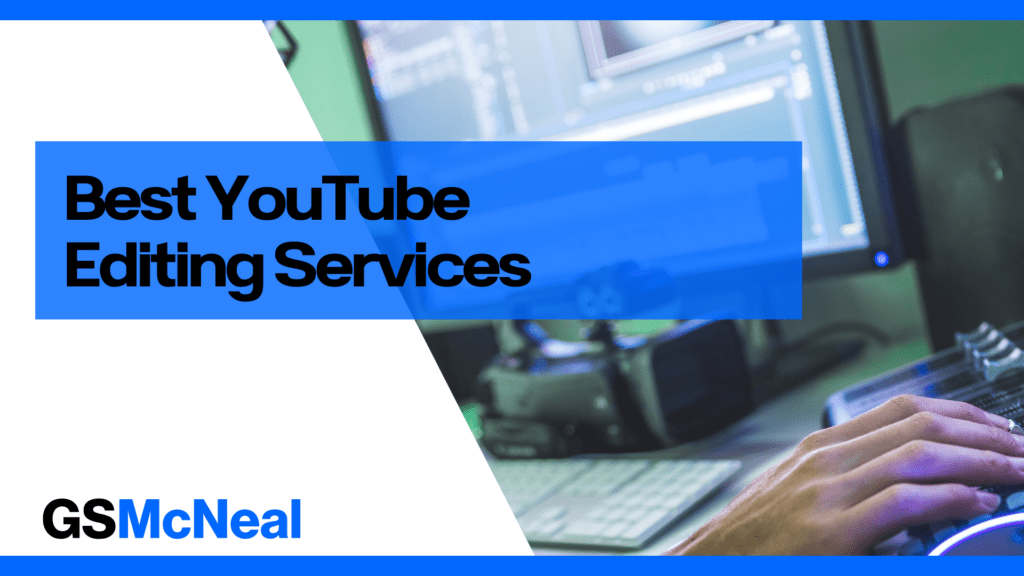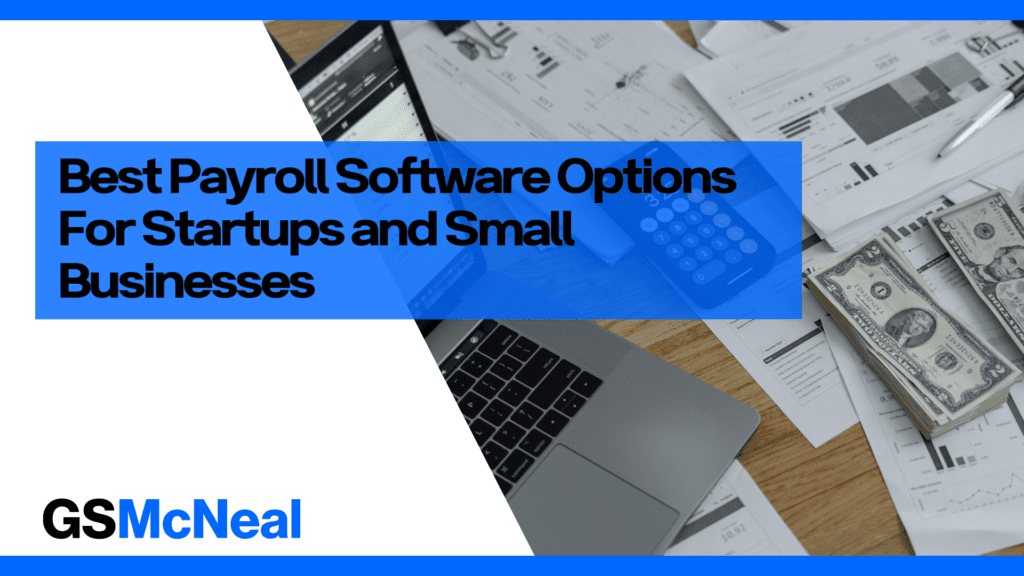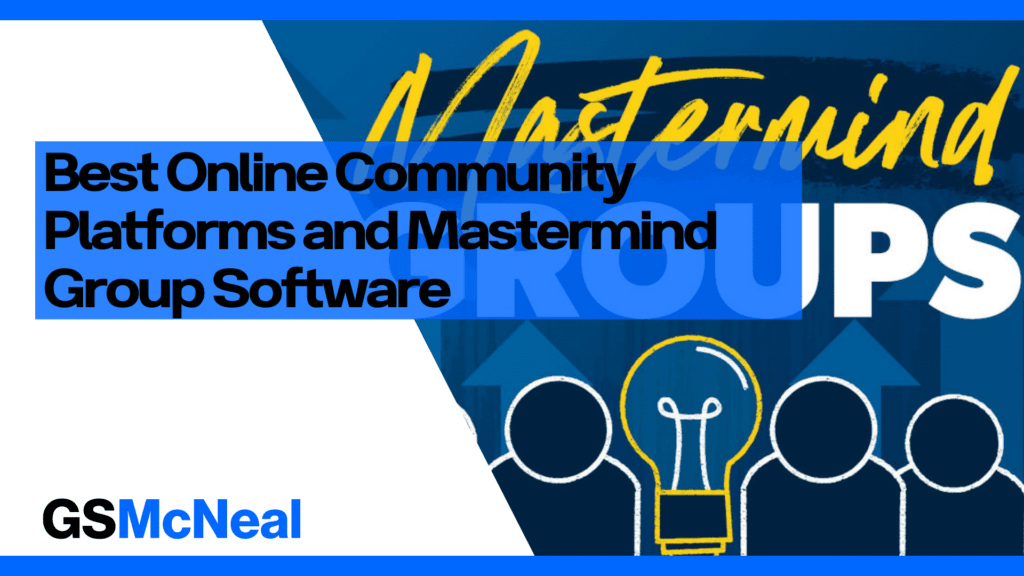The 15 Best Meeting Scheduling Tools
There’s no way you can eliminate meetings from the business world. Still, that doesn’t mean you need to overburden yourself with the arduous task of scheduling meetings and keeping track of participants.
Thankfully, one of the perks of technological advancement is that you can now rely on different meeting scheduling tools to help set up appointments and keep track of your meetings.
These tools are automated, making the meeting scheduling process easier and faster—you don’t have to do much to get them going. Once you’ve set your availability, clients can schedule meetings with you in no time, and you won’t even have to worry about overlapping appointments.
However, before you settle for a meeting scheduling software, know that there are several of them out there with different features. To help you decide on the most suitable one, my team collated some of the top meeting scheduling tools for you.
What Are the Best Meeting Scheduling Tools?
After trying different meeting scheduling tools, my team has identified the top three ones on the market, which are Calendly, Clara, and Doodle.
These programs offer some of the best features you can find on any scheduling software, and they’re designed to do all the heavyweight lifting for you. On top of that, their simple interface makes it easier for you to start scheduling meetings in no time. Also, each of these tools has special features that make them an absolute favorite.
For Calendly, it’s the eye-catching layout and the fact that you don’t even need to upgrade to a paid plan to make the most of it. Clara takes meeting scheduling to another level, thanks to its handy virtual assistant. Finally, Doodle allows every participant to pick a suitable meeting time through a voting poll, and the highest vote is then converted into a meeting.
Now, let’s have an in-depth look at them and some other great meeting scheduling tools.
1. Calendly
Overview
Calendly is a meeting scheduler with a simple interface to allow you to set up your meeting in no time. It features an eye-catching calendar-like layout with available days for guests to select.
This is one of the top meeting schedulers because it’s easy to use and reliable, and the free plan has enough scheduling features that you might not need to upgrade to a premium plan.
You can create a booking page where guests can view your availability and choose a preferred date and time, based on that.
Top Features
- Allows for smooth calendar integrations with Google, iCal, and Outlook Calendars or other calendars that you use
- You can create several meeting times on Calendly
- You can set automated reminders and notifications
- Suggests multiple time slots for visitors, who can then choose a time based on their availability
- Allows you to set up one-on-one as well as group meetings
- Can be used with other apps such as Zoom, Zapier, Hubspot, etc.
- You can invite guests to schedule meetings by sending them a URL link
Pricing
Calendly’s pricing plans include the Free Plan, $8/month (Essentials), $12/month (Professional), and $16/month (Teams). Contact the team for a quote for the Enterprise plan.
Bottom line
Calendly is ideal for individuals and team members in a company. You can use the meeting scheduling software to connect with customers, clients, and colleagues. Check out the product here.
2. Clara
Overview
Clara is one scheduling software that has managed to stay up to date in terms of technological advancement. The introduction of an AI assistant to help with your scheduling needs makes it a top pick among users who want to set up meetings without much effort.
Once you have your account on the meeting scheduler, Clara, which is the robot’s name, will handle other matters like setting up a meeting and sending email notifications to guests. All you need to do is select your availability and integrate your calendar.
Top Features
- The AI assistant helps in the meeting scheduling process
- Once you set up meeting times, the AI assistant will help you set up a preferred meeting time with your client by sending them an email
- You can change the name of the AI assistant in the Settings menu
- Emails sent by Clara are professional yet friendly, and you might almost think that they were written by a human
- Whoever uses Clara only needs to send the initial email, and Clara will handle the rest
- All your upcoming meetings will reflect on the calendar you’ve linked to the AI assistant, so you don’t need to log in to the dashboard to view your meetings
Pricing
Clara’s pricing plans include Essential ($99 per month/user), Professional ($199 per month/user), and Executive ($399 per month/user).
Bottom line
Clara is the best virtual assistant for scheduling meetings, so you don’t have to do all the heavy lifting yourself or hire a human. We admit that the software is pricier, but there’s no denying that you’ll get your money’s worth. You can start a free trial here.
3. Doodle
Overview
Doodle is a free meeting scheduler that can be upgraded to a paid plan for more features. Eliminating the long conversations about a preferred meeting date and time, Doodle helps you make a poll where guests can vote. This vote is, in turn, converted into a meeting schedule, and everyone who votes will receive email notifications.
Doodle’s calendar-like layout makes it easy for participants to select a suitable meeting date and time without hassle. You can also link up your calendar to prevent clashing schedules.
Top Features
- Instead of outrightly scheduling meetings, Doodle lets you create a poll that can be converted into a meeting schedule
- Allows you to have one-on-one meetings
- You can choose different dates and time slots for your meeting on the poll
- You can send reminders to participants who haven’t voted
- Lets you select a location, such as Google Meet, for your meeting
- Doodle can work alongside apps like Microsoft Teams and Slack to schedule virtual meetings
Pricing
Doodle’s pricing plans are Free, Pro ($6.95/month), and Team ($8.95/month). Contact the team for the Enterprise plan.
Bottom line
Thanks to Doodle’s polling features, you can schedule meetings without going back and forth among team members. This makes it easy for multiple team members to set appointments without hassle. Try out the product here.
4. Hubspot Meeting Scheduler
Overview
Hubspot meeting scheduler is one of the programs you’d find under Hubspot CRM software. With its free plan, you can access a pre-fixed meeting design with different meeting times to pick from.
You can only create other meeting types on the paid plans, and with calendar integrations, you don’t have to worry about missing meetings. Since the software works with other CRM software, any other data you need to know about the guests you’re meeting will be supplied to you.
Top Features
- The booking page is simple and easy to use, with a calendar design that shows when you’re available for a meeting. Guests can schedule a meeting with you based on that availability
- The paid plan features round-robin team scheduling and also lets you create group meetings
- You can set up a booking form as well as a buffer time
- Creates email reminders and notifications for every scheduled meeting
- You can provide different time slots for the participants to choose from
Pricing
Hubspot scheduling calendar is free, but the CRM suite pricing plans include Starter ($45/month), Professional ($1,600/month), and Enterprise ($5,000/month).
Bottom line
Hubspot has a seamless meeting scheduling process, making it a favorite among many businesses and organizations. The free plan is great in itself, but the paid plans offer more advanced features. You can try out the product for free here.
5. SavvyCal
Overview
SavvyCal is a scheduling software that allows you to find the best meeting time and encourages easy collaboration. You only need to sign up for SavvyCal, and the programmed guide will teach you how to link your video conferencing apps and calendars to the meeting scheduler.
Once you’re set up, you’ll be directed to a dashboard to view all your meeting polls, scheduling links, and more in a simple and minimalist layout.
Top Features
- Can sync with multiple calendars and work with other meeting apps like Google Meet and Zoom
- You can set up different kinds of meetings on the program, such as panel meetings, team meetings, single-use meetings, etc.
- Allows you to set a daily or weekly meeting limit
- Receives questions from participants before they schedule a meeting, and you can even make the meeting more personal by citing the guest’s name and email address
- SavvyCal allows you to integrate your scheduling page with your website
- Creates meeting polls and scheduling links for guests to vote on and choose a suitable meeting time
Pricing
SavvyCal’s pricing plans are Free, Basic ($12/month), and Premium ($20/month).
Bottom line
If you’re familiar with Doodle meeting polls, then using SavvyCal shouldn’t be an issue. Also, if you’re the kind that holds multiple meetings, then this is the best scheduling app for you. Check out the product here.
6. Google Calendar
Overview
If you have a Google account, you already have access to powerful software for scheduling meetings right at your fingertips. Google Calendar offers a range of features to help you manage your daily schedule, including the ability to seamlessly schedule appointments and meetings. With this tool, you can easily set reminders, invite participants, and easily share event details. Whether you’re coordinating a team meeting, scheduling a client appointment, or planning your schedule, Google Calendar is an indispensable tool to help you stay organized and on top of your schedule.
If you’re already a member of a G Suite subscription, you can compare your team member calendar with yours. This will make it easier for you to schedule meetings that won’t clash with your teammate’s schedule.
Top Features
- You can add events to your calendar to create a meeting
- You can include the location of the event and customize the meeting time
- You can send different permissions to participants
- Allows you to set reminders and notifications
- Integrates well with Google Meet for virtual meetings
- You can share calendars for group meetings, which will allow them to choose a suitable meeting time
- Google Calendar has a “Find A Time” function that analyzes your team’s availability and suggests a meeting time based on its findings
- Features Appointment Slots, which allow you to set up several appointment slots with durations
Pricing
Google Calendar has a free plan, but Google Workspace has the following plans: Business Starter ($6/month), Business Standard ($12/month), and Business Plus ($18/month). Contact sales for the Enterprise plan.
Bottom line
Google Calendar is one of the most accessible meeting schedulers out there. Anyone can use it for meetings, including family and friends, as long as you have a Google account. You can try out the product for free here.
7. YouCanBook.me
Overview
YouCanBook.me is a unique meeting scheduler that lets you create a custom link for guests to see your available time and date and book a time with you. Much more than that, the meeting scheduling software allows you to manage your team’s calendars to schedule the best meeting time for everyone.
This app also helps make your booking page more professional by allowing you to customize the layout and colors, as well as your company’s logo. The best part is that you can do this with the software’s free account.
Top Features
- You can book multiple meetings at the same time
- Creates a personalized recurring availability
- Great for team assignments
- You can decide on booking limits for each time slot
- Guests can check out the different meeting types available and choose whichever works for them
- Besides embedding your booking page on your site, you can create a QR code and share it with people
- You can personalize your booking page by spicing it up with different colors and layouts and also include your brand’s logo
Pricing
YouCanBookMe pricing plans include Free and Paid ($10 per calendar/month).
Bottom line
YouCanBookMe allows you to prioritize your team members by including them in the meeting first before setting up the meeting details. And the customizing feature adds a personalized touch to every meeting you set up. For more information, check out the product here.
8. Chili Piper
Overview
Chili Piper encourages productivity by establishing meeting buffers, setting reminders, reserving time slots, and rescheduling.
This meeting scheduler comes in handy if you’re already using HubSpot CRM or Salesforce, which makes it the ideal software for sales teams. Once a guest makes first contact with you, Chili Piper adds them to your CRM and scans through existing data about that guest to help you book a personalized meeting with them.
Top Features
- Great for team management and group events. It’s also excellent for connecting clients with customers
- Lets you send notifications, such as suggested time slots, via email
- You can schedule meetings from chat, calendar, CRM, and email
- You can send follow-up emails to remind meeting attendees about their appointments
- Features prefilled booking forms, so clients don’t have to go through so much to schedule and attend meetings
- Automatic updates of CRM so that you have only up-to-date contact data
Pricing
Chili Piper’s pricing plans include Instant Booker ($15 per user/month), Handoff ($25 per user/month), Form Concierge ($30 per user/month), and Distro ($20 per user/month).
Bottom line
Chili Piper is one of the meeting scheduling apps with a target audience—sales teams. So, unless you’re in this category, you might not enjoy the full benefits of the meeting scheduler. Check out the product here.
9. CalendarHero
Overview
If you’re looking for a meeting scheduling automation tool, then CalendarHero is your go-to software. All you have to do is link up the app with a video conferencing tool such as Zoom or Google Meet, and you can schedule and host online meetings.
After each call, you can get the meeting briefings and attendee insights and add them to your company’s CRM or sales software.
Top Features
- You can keep track of meeting briefings with CalenderHero
- You can keep track of attendee insights after the meeting
- All the data collected by CalendarHero can be saved on your CRM or integrated sales software
- Allows for an automated meeting scheduling process
- Once you integrate the calendar app with other meeting software, you can easily add and update files and contact records
- You can add location details to the shareable link
Pricing
CalendarHero’s pricing plans include Basic (Free), Professional ($8/month), and Team ($12 for each user per month).
Bottom line
CalendarHero is the software you need to jump on if you’d like to create different meeting types of varying lengths. In fact, the meeting scheduler works well with Microsoft and Google, so you can easily sign in or log in to the scheduler using any of the programs. Check out the product here.
10. Calendar
Overview
Although Calendar is a meeting scheduler, it’s also a complete calendar app with web and mobile versions. It shares similar scheduling patterns and features as Google Calendar, but while the latter allows you to access some on a paid plan, Calendar lets you use them for free.
Calendar makes it easy for both individuals and businesses to stay on top of their meeting schedules, thanks to awesome features like scheduling pages, time slots, and in-depth meeting analysis.
Top Features
- The software allows you to create customizable time slots and share booking links
- You can stay organized by creating several workspaces, and each workspace lets you set up individual time slots and schedule pages
- Can connect up to ten calendars on the Pro Plan
- Tracks your meetings and gives statistics on your meeting activities, including attendance and the number of people who rejected a meeting
- Smoothly integrates with other apps and programs so that you can receive notifications when a new meeting has been scheduled
- Has a similar layout to Google Calendar
- Comes with a cheaper pricing plan
Pricing
Calendar’s pricing plans include Basic (free), Standard ($6/month), and Pro ($8/month).
Bottom line
If you want to stay on top of your personal and business activities, then Calendar is the ideal meeting scheduler. Large teams can especially take advantage of the several workspaces for multiple meetings and the statistics section. It offers a free trial here.
11. Sprintful
Overview
Sprintful is a comprehensive and affordable scheduling software, that has a user-friendly interface, and comes with top scheduling features. From team management tools to calendar sync and third-party integrations, you’re not short on different features and functions to utilize.
This tool is designed to handle scheduling needs for both individuals and teams. The booking page is easily accessible, so anyone can set up a meeting with you with just a few clicks. And you can integrate Sprintful with other applications like Slack and Zapier.
Top Features
- Synchronizes multiple calendars
- Booking forms can be customized
- The premium plans feature video conferencing, which can take up to 200 attendees
- You have access to reports, briefings, and assessments
- Calendar themes can be personalized
- Has a Round Robin algorithm support that lets you add or remove members to prioritize more important bookings
- The meeting scheduler sends out SMS and email notifications to guests
- You can set up one-on-one or group meetings on the platform
- You can integrate the app with other apps like Zapier, Slack, etc.
- Features scheduling and real-time availability
Pricing
Sprintful’s pricing plans include Basic ($9/month), Professional ($19/month), and Business ($49/month). Contact the team for a quote on the Enterprise plan.
Bottom line
Once you have Sprintful, you don’t need to worry about having other scheduling apps. The meeting scheduler is packed with high-end features that make it great for individuals and businesses. You can find the product here.
12. CozyCal
Overview
CozyCal probably has the most straightforward booking page that you can find. Participants can quickly check out your available time, select a time and date, and book a meeting with you.
Like most meeting schedulers, you can link CozyCal with other calendars and video apps. You can also collaborate with team members by assigning them to events and linking calendars to schedule a meeting with them.
Top Features
- You can create the hosts for the meeting
- It makes it easy to set up meeting schedules via a booking page
- Features a calendar page that makes you keep track of booked events
- You can select the number of attendees that can choose a particular time slot
- You can add resources, such as a meeting hall, and set them up in a different calendar
- You can choose between automatically assigning a host or letting your guests pick one
- The meeting scheduler allows you to offer your guests bulk bookings, discounts, and subscription packages
Pricing
CozyCal’s pricing plans include two options: $20 per user/month, billed monthly, or $15 per user/month, billed yearly.
Bottom line
One of the reasons CozyCal is excellent for scheduling meetings is that it has a minimal design yet outstanding scheduling tools. It allows both the host and the guest to make the most out of their meetings. You can check out the product here.
13. Pick
Overview
Pick is one of the simplest meeting-scheduling apps you can find. The lack of complicated features makes it user-friendly and hassle-free.
Pick allows you to perform three major activities; it allows you to set a meeting according to your availability, share the link with guests, and let them pick a suitable time based on the proposed schedule.
Top Features
- Pick has the simplest scheduling features you can find on any software
- Allows clients to choose a meeting date and time, based on your availability
- Supports Microsoft Office365 and Google Calendar
- You can automate bookings and reminders on the platform
- Allows you to own a custom URL which you can share with guests
Pricing
Pick’s pricing plan includes only one option, which is $9 per month.
Bottom line
Pick is an excellent tool if you’re only interested in the most basic scheduling features without having to deal with other technical elements. You can try out the product here.
14. OnceHub
Overview
No matter what kind of business meeting you plan to have, be it customer meetings, team meetings, or else, OnceHub will handle them all for you. Even better, you can use the app to generate meeting reports and gain insights into the progress of your meetings.
OnceHub, formerly known as ScheduleOnce, features three meeting segments: booking pages, event type, and master pages. Booking pages are for individual team members, event types are the several meetings you offer, and master pages combine event types and booking pages. These segments let you set up multiple meeting types for your clients.
Top Features
- It lets you create several meeting types and brings sales, customer, and team meetings together in the same framework
- OnceHub has reporting features that you can use to analyze your meetings
- Meetings are split into three segments, which you can use to set up multiple meetings, including panel meetings, one-on-one meetings, group meetings, etc.
- Choose your meeting limit for the day or the week
- You can use the platform to determine whether the attendees can book one or more sessions at once
- You can customize the theme and style of your booking page
- You can create booking pages for different time zones, and it’ll automatically convert these timezones for the participants
Pricing
OnceHub’s pricing plans include Starter (Free) and Growth ($10/month). Contact the team to get a quote for the Enterprise plan.
Bottom line
With many customized features and meeting types, OnceHub is perfect for people who want different business meetings. You can check out the free plan here.
15. Sidekick
Overview
Sidekick is a free scheduling and calendar app that helps users save their preferred meeting types. The software offers three scheduling means: Forward to Schedule, Sidekick Scheduling, and Scheduling Pages.
With Forward to Schedule, you must schedule a meeting by forwarding your email to Sidekick. For Sidekick Scheduling, the app helps users choose a suitable time for everyone. Finally, with Scheduling Pages, you can book meetings via the software’s scheduling page.
Top Features
- Much more than integrating with different video conferencing tools, Sidekick also lets you save your preferred meeting location
- Makes it easy for guests to discover your location without having to do a lot of back-and-forth with you
- It supports Team Pages that allow for team scheduling
- Features an intuitive and minimalist layout, making it easy to use
- You can choose a default meeting duration and create availability preferences, no matter the meeting type
- The paid plan comes with a “Forward to Schedule” feature, which is an AI assistant like Clara
Pricing
SideKick pricing plans include Hero Plan (Free) and Superhero Plan ($5 per month).
Bottom line
Like Clara, Sidekick has a virtual assistant that makes scheduling meetings more effortless, and the Team Pages are great for team collaborations. Check out the product here.
What Are The Benefits of Meeting Scheduling Tools?
If you’re still scheduling meetings using the manual method and would like to progress into something more productive, then you need meeting scheduling software. To put things in perspective, here are a few benefits of using meeting scheduling tools.
Easy to Use
One of the most important benefits of using a meeting scheduling tool is its ease of use. With the manual method, clients or customers have to call you to discuss possible appointment times and answer other questions that might be too stressful to deal with.
Not only that but errors are probable while taking down the participants’ details. Once you make a mistake in the guest’s email address or phone number while writing them down, you might be unable to reach them whenever you need to.
By utilizing meeting scheduling software, you can avoid the hassle of scheduling meetings. This software streamlines the process and makes it more convenient by removing the need for excessive back-and-forth communication. Guests can now easily schedule a meeting with you according to your availability, with just a few clicks.
Increased Workplace Efficiency
With scheduling software, you don’t need an administrative assistant to help you book appointments. With its automation feature, customers can easily schedule meetings with you.
Much more than that, you don’t have to worry about human errors like incorrect meeting scheduling and clashing schedules. Now, your staff can focus on more important work activities, leading to increased workplace efficiency and productivity.
Reduced Cancellations and No-Shows
Meeting schedulers also help to reduce cancellations and no-shows. This is because clients can always reschedule or cancel a scheduled meeting if the need arises. Furthermore, these scheduling apps always send follow-up emails and reminders in case a client forgets about the meeting.
Helps Establish Deeper Relationships
Scheduling apps collect data from guests, which companies can check out to gain deeper insights into their customers’ needs and improve experiences. Before a meeting, you can always collect information from the app to ensure that you provide the right kind of service to the client.
After the meeting, you can also add meeting outcomes, and this information can help companies provide better services and maintain and strengthen their relationships with their clients.
Similarly, once clients can readily access you with the scheduling software, it’ll make them more prone to respond to you positively. This responsiveness will go a long way in helping your business close a deal because more people tend to invest in a service after a personalized conversation.
Also, insights into previous conversations and purchase history will help employees know the next step to take for increased transactions.
Increased Availability
Once you create online software for scheduling meetings, you signal to your clients that you’re more available. Due to tight schedules, clients can hardly break away to set appointments, so they have to do it after the day’s work.
Having online scheduling software means that you’re available to guests even after working hours. This is better than wasting to hire more hands who’ll attend to clients after office hours.
By leveraging the right scheduling tool for your meetings, you can streamline the entire process and save precious time. You no longer need to worry about the stress and hassle of organizing appointments. With a range of different meeting scheduling tools to choose from, you’ll find the perfect fit for your needs. Regardless of which tool you choose, you can expect seamless and efficient meeting scheduling.

Gregory S. McNeal
Along with being a successful entrepreneur, I am a tenured Professor of Law and Public Policy at Pepperdine University. I teach courses related to technology, law, and policy, and serve as a faculty member with the Palmer Center for Entrepreneurship.
Disclosure
Material Connection: Some of the links in posts on this site are “affiliate links.” This means if you click on the link and purchase the item, my company will receive an affiliate commission. This disclosure is required by the Federal Trade Commission’s 16 CFR, Part 255: “Guides Concerning the Use of Endorsements and Testimonials in Advertising.”