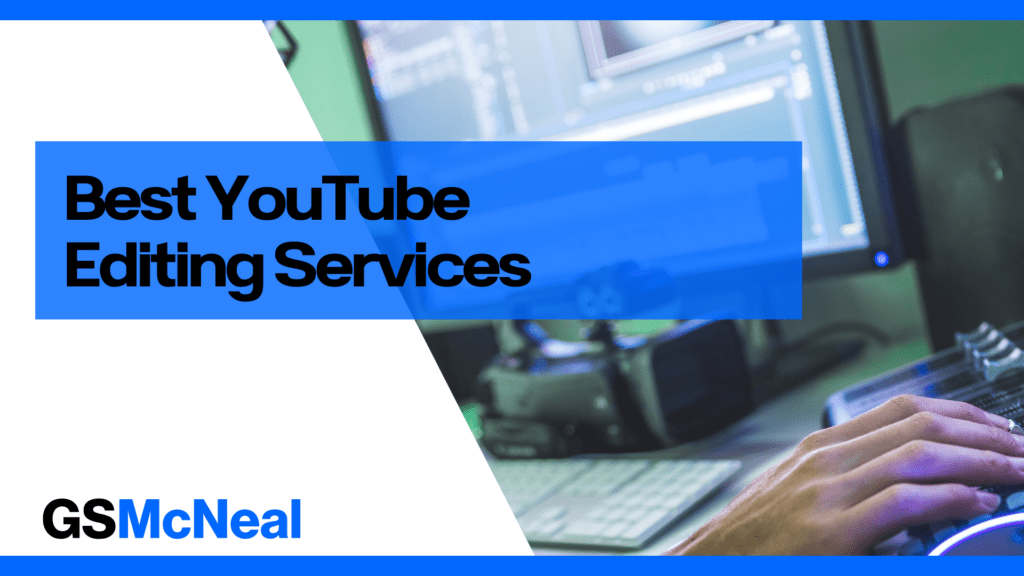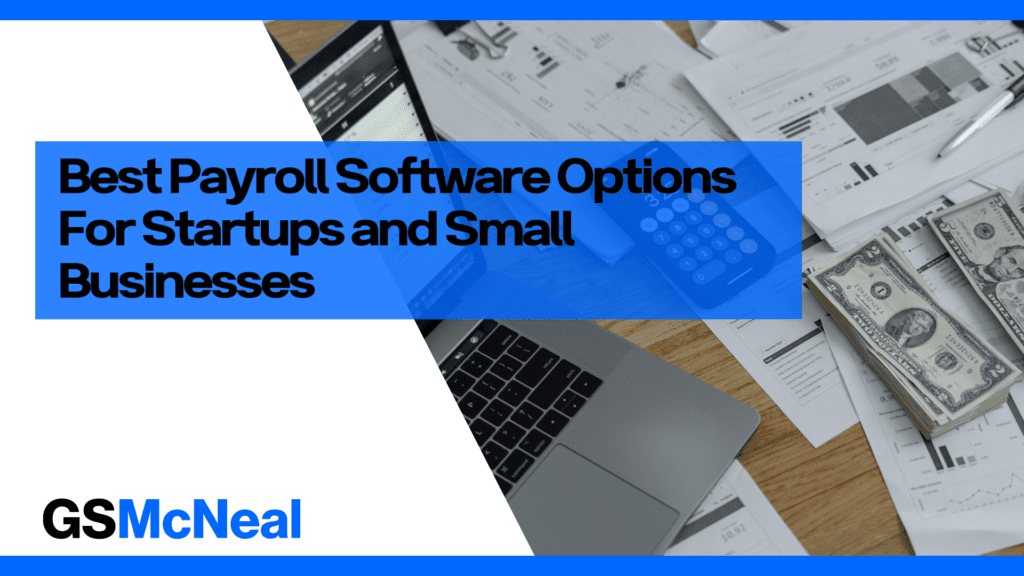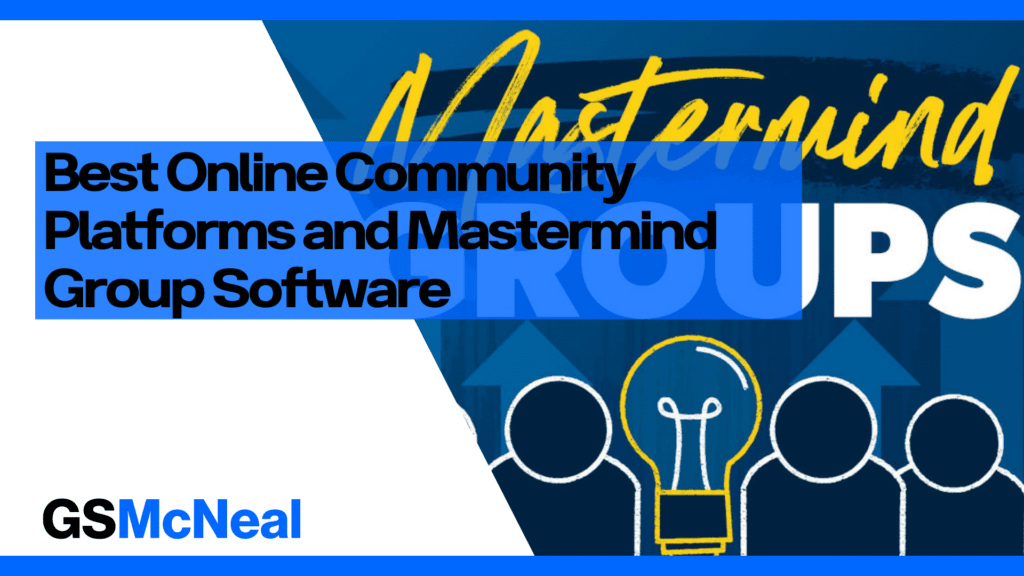17 of the Best Podcast Recording and Editing Software Programs
When producing podcasts, content quality is your top priority. However, delivery is a very close runner-up! After all, your audience won’t get as much joy if you’re not providing excellent audio quality and supplementing your podcast with sound effects and the like.
But choosing the best podcast recording software can be difficult when there are so many applications on the market. Besides, you might have specific needs when recording and editing podcasts.
Of course, you might also not have the time to try numerous products until you find your calling. So if you want a rundown of the best platforms with more details about their features, keep reading this review.
What Are the Best Podcast Recording and Editing Software Programs?
The best podcast recording software should allow you to record your podcasts with high-quality sound and a clean interface.
As for editing, most people need podcast software that automates the grunt work when refining the audio. Typically, good podcast editing software will have buttons or sliders that handle multiple functions at once so that you don’t have to bother with the intricate details.
However, more advanced users can use digital audio workstations (DAWs), which require a lot more technical knowledge but offer more control over the editing process.
My team has selected the top three podcast recording and editing software programs and has also provided an overview of some other great selections below. They are:
- Podcastle: The best overall podcast software
- BounceCast: Runner-up
- Adobe Audition: Powerful DAW for more advanced podcast makers
The three podcast recording software programs highlighted as the best here combine some of the most useful all-around qualities, ranging from high-quality recording to thorough editing and collaboration tools.
1. Podcastle
Overview
Podcastle is a popular podcast recording software that offers a suite of features to help you create and edit your episodes in one convenient place. Its digital audio workstation (DAW) includes a comprehensive set of editing tools, allowing you to polish your recordings and achieve a professional sound.
One of the standout features of Podcastle is its AI-powered audio-enhancing tool, the Magic Dust. This feature can help improve the overall sound quality of your recordings by reducing background noise, balancing audio levels, and applying an equalizer. With Podcastle, you can produce high-quality podcasts that are sure to engage and captivate your listeners. Try it out for yourself and experience the difference in sound quality that Podcastle can offer.
Top Features
- Remote interviews with up to nine participants for smooth collaboration.
- Allows you to save audio files on separate tracks for easier editing and mixing.
- Enhances audio files using the Magic Dust, which removes background noise and equalizes uneven sound.
- Fast AI-powered audio transcription tool (also works in real-time).
- Versatile text-to-speech tool with 19 different voice skins that allows you to insert bits of information flexibly into your recordings.
- AI silence removal tool to make your podcast run smoother.
- Library of royalty-free music and sound effects.
- Built-in video recording software with 4K capabilities to capture industry-standard footage.
Pricing
Podcastle offers one free plan and two paid ones at these prices:
- Free plan
- Storyteller plan – $11.99 per month if billed yearly, $14.99 per month if billed monthly
- Pro plan – $23.99 per month if billed yearly, $29.99 per month if billed monthly
The free plan offers three hours of 720p video recording and unlimited audio recording, which is quite generous for a free plan in podcast software. Editing is a bit limited, though, as you only get three uses of Magic Dust, silence removal, and auto-leveling.
If you need more from Podcastle, you’ll have to choose the Storyteller or Pro plan. Both provide unlimited editing tools and the ability to capture video in 4K. But the main differences between both plans lie in their quotas.
For instance, Storyteller offers eight hours of video recording, 10 hours of automatic transcription, and 400,000 characters of text-to-speech (TTS). In contrast, the Pro plan has 20 hours of video, 25 hours of transcription, and up to 1,000,000 characters of TTS.
Bottom Line
Podcastle has plans that suit your needs, whether you’re a beginner, advanced, or full-time podcaster. So if you’re interested in trying out the free version, sign up here.
2. BounceCast
Overview
Not only does BounceCast offer efficient podcast recording software on your computer, but the mobile phone version is just as convenient.
The editing features include an intelligent sound check tool that adjusts the volume of your audio files to a consistent level. The podcast editing software also ensures your voice is loud and clear and removes any unwanted background noise.
Additionally, you can use BounceCast’s manual editing features on recorded and imported audio files.
Top Features
- Efficient audio recording and editing tools.
- Produce professional-quality audio using their automatic leveling tool that fixes fluctuations in your audio tracks.
- Audio restoration reduces or removes any unwanted noise in your audio file.
- You can easily record audio and video anywhere on your computer or mobile phone, then preview the footage and trim it easily.
- Control unwanted frequencies for consistent audio volume levels via data-driven analysis of audio files.
- Interactive guidance helps the user adjust their recording setup, including mic position, input level, and more.
Pricing
BounceCast only has one free and one paid plan, which you can subscribe to monthly or annually.
- Free
- Monthly subscription – $10.99
- Yearly subscription – $109.90
The free plan allows you to record or import audio files, trim them, and export them to major file formats like MP3, WAV, Ogg, and FLAC.
Meanwhile, the premium plan provides more freedom with automatic leveling, audio restoration, and controlling frequencies and is generally a more complete editing program.
Bottom Line
The free version is sufficient for a new podcaster, while the paid version offers automated editing tools that help produce high-quality content consistently.
3. Adobe Audition
Overview
Adobe Audition offers a free edition for beginners. However, this podcast recording software is generally more suited to advanced podcasters.
While the editing features include the basics like trimming audio clips, there are more complex features like multitrack recording, adjusting audio levels for richer tones, and audio mixing tools and tutorials.
The audio editing software also includes a vast library of sound effects to help you make intros and outros and add that extra flair to your podcast episode.
Top Features
- Royalty-free sound effects such as car noises, laugh tracks, sports crown cheers, and animal noises.
- Record interviews on multiple tracks for an easier editing process.
- Advanced tools for eliminating white noise, such as hissing, beeps, bumps, and other background noise.
- Edit high and low frequencies for a coherent listening experience.
- Audio editing templates for inspiration.
- Step-by-step guide for podcast production available.
- Compatible with Windows and Mac.
Pricing
Like most other Adobe applications, Audition doesn’t have a free plan. However, there’s a 7-day free trial.
As for payment, you have three options to choose from:
- Monthly billing – $31.49 per month
- Yearly plan, monthly billing – $20.99 per month, $251.88 per year
- Yearly plan, annual billing – $239.88 per year, $19.99 per month
Note that you get 100GB of cloud storage when you purchase Adobe Audition.
Bottom Line
Adobe Audition is a digital audio workstation tailored to professional podcast makers. You can try the 7-day free trial before making your final decision.
4. Riverside
Overview
Riverside is a well-rounded podcast recording software that provides all the tools you need to start producing quality podcasts.
Apart from the professional quality audio you can achieve with Riverside, you can also record 4K video footage to complement your podcasts or create visually-stunning ones. And since they’re recorded locally, you don’t need a super-fast internet connection.
There’s also an iOS app that allows you to record on the go. However, we’d keep this as a backup option since the quality is better on computers.
Top Features
- Record high-quality audio clips with Riverside’s superb podcasting software.
- Allows you to record video up to 4K quality locally and then use the footage in your podcasts (works with mediocre internet speeds).
- iOS app that allows you to record live audio on your iPhone, so you can turn your mobile device into a professional setup with one of those studio USB microphones.
- Additional collaboration features, such as screen sharing and live streaming calls, which you can accept or reject.
- You can separate video and audio tracks for each participant in your podcast and then repurpose them as you like afterward.
Pricing
Free version available and three-tiered subscription plans with more advanced features. Here are the prices when billed monthly:
- Free
- Standard – $19 per month
- Pro – $29 per month
- Teams – Custom quote
The free podcast editing software offers unlimited recording in 44.1 kHz quality, recording up to 720p, and two hours of audio and video tracks. You’ll also be stuck with a Riverside watermark on your exported files.
All the paid plans upgrade on these features with 48 kHz audio quality, up to 4K video recording, and additional features like screen sharing, live streaming to major social media platforms, and live call-ins.
Our favorite feature of the Pro plan is the unlimited automatic transcription, which is perfect for podcast makers who produce large volumes of content.
Bottom Line
Riverside is a robust podcasting software fully dedicated to video podcasts as much as audio-based ones. You can start with the free app before upgrading.
5. Audacity
Overview
Audacity is the first completely free podcast editing software on our list. And although it’s a more general audio editing program than podcast recording software, it’s still a powerful tool that we should mention.
It’s easy to start with Audacity on Windows, Linux, or Mac since the system requirements are so low and it’s free.
It lets you record audio in 16-bit and 24-bit and work your magic on the sound effects with the audio editor.
Top Features
- Record 16-bit or 24-bit audio and easily adjust it with Audacity’s sliders and various buttons.
- Present equalization (EQ) curves available from the get-go with live previews.
- Numerous advanced features for editing and refining your audio files.
- Add sound effects or voiceovers from external audio files to your main podcast.
- Has batch processing capabilities.
- Open-source audio recording software that’s available on Windows, Linux (Applmage), and Mac with minimal system requirements.
- Various plugins are available to add more features and improve your workflow on Audacity
- Can also be used in music production, which can complement your podcasts
Pricing
Audacity is a completely free podcast editing software and general-purpose audio editor. You can download it on Windows, Linux, or Mac.
Bottom Line
Although Audacity is more of an all-around audio editing software app, you can use it as podcast recording software. Try it on any of the three big operating systems here.
6. Podbean
Overview
Podbean is among the oldest podcast software on this list. But it’s not simply a recording and editing program. Instead, it handles everything related to your workflow from start to finish.
This means that Podbean also takes care of hosting, distribution, and monetization, and you can do so from the desktop or web-based app.
You can also use the Podbean app to stream your podcasts live, though you’ll need a strong internet connection if you want to do so reliably.
Top Features
- Allows you to host, distribute, and monetize your podcasts, so you can do everything from start to finish in one platform.
- Has a user-friendly interface, and despite being full of advanced features, it’s made to cater to anyone, even beginner podcasters.
- Integrates with social media by automatically posting when you upload a new episode.
- Can create private podcasts for enterprises.
- Patron program that allows your audience to support you through monthly donations.
- Automatic transcriptions for more accessibility within your audience and better search engine optimization
- Supports video podcast formats in two of its paid plans
- Can record remotely with up to seven co-hosts
Pricing
Podbean offers an “always free” plan with up to five hours of storage space, 100GB of monthly bandwidth, a website, distribution to popular platforms, and access to basic stats, so it’s good for a test drive.
However, if you want to upgrade, you can choose from one of these paid plans:
- Unlimited Audio – $14 per month if billed monthly, $9 per month if billed annually
- Unlimited Plus – $39 per month if billed monthly, $29 per month if billed annually
- Network – $99 per month if billed monthly, $79 per month if billed annually
The Unlimited Audio and Unlimited Plus plans offer unmetered bandwidth subject to Podbean’s fair use policy, while the Network plan boasts a massive 3TB of monthly bandwidth. Also, if you want video recording software, you’ll need to opt for the Plus or Network plan.
Apart from these differences, all the paid plans allow you to access the ads marketplace, dynamic ad insertion in your podcasts, more detailed statistics, and more.
Bottom Line
Podbean is a versatile podcasting software that lets you handle everything in production, next to recording and editing. You can get started with the free version today.
7. Anchor
Overview
Anchor by Spotify is a popular podcast software that aims to democratize podcasting by providing a recording studio and audio editing tools next to its flagship hosting services. And the best part? It’s completely free forever.
Despite being free, Anchor allows you to upload an unlimited number of podcasts. And since it’s provided by Spotify, you can use music from there directly in your podcast episodes.
You can also easily monetize your podcasts using Ads by Anchor, which enables you to record ads by yourself or use template ads in your podcasts.
Top Features
- Complete podcast software with recording, editing, hosting, monetization, and distribution capabilities in one platform.
- Web-based application but has a mobile phone app.
- No limit on the number of podcasts you publish and host for free.
- Directly use music from Spotify in your podcasts.
- Ads by Anchor lets you voiceover your advertisements on your own or use one of their pre-recorded ad templates.
- Record with Friends features that let you remotely host up to five other people.
- Detailed analytics from Spotify on podcast performance from Anchor’s dashboard, with additional demographic stats.
Pricing
Anchor by Spotify is an entirely free podcast editing software.
Bottom Line
Anchor by Spotify aims to provide you with all the tools you need to create podcasts in one place for free, making it perfect for podcasters on a budget. You can get started here.
8. Hindenburg Journalist
Overview
Hindenburg Journalist is a Denmark-based recording software program with plans that cater to podcasters, voiceover artists, and iPhone audio recording.
Although Hindenburg Journalist falls more in the digital audio workstations (DAWs) category, it focuses on audio recording and podcast editing than the more stereotypical music production goal of other applications.
Hindenburg provides superb audio recording quality and other essential podcasting software features like an audio leveler, clip handles, and more.
Top Features
- DAW caters to everything related to audio recording, including podcast production.
- Can capture high-quality and clear audio with excellent noise reduction.
- Automatic leveler to remove other white noise, such as breathing, hissing, and bumps, to make it feel like you’re in a noise-canceled room.
- Clip handles to create blending effects in your podcast editing process with fade-in and fade-out effects and more.
- Playback features for easy prototyping.
- Clipboard that lets you copy and paste entire bits of your audio file and move them around with flexibility.
- Built-in effects can be easily integrated into your footage or recording.
Pricing
Hindenburg Journalist follows a more orthodox pricing system, with lifetime subscriptions available in the Lite and Pro version:
- Lifetime Lite – $99
- Lifetime Pro – $399
The main features that Pro offers over Lite are multitrack recording, loudness equalization, extensive publishing features, and the Magic Levels AI audio engineer, which automatically removes audio bleeding and evens out your audio with adaptive leveling.
As for similarities, both versions provide premium recording and non-destructive editing, audio importing, clipboards, voice profiles, and access to built-in sound effects.
There are no monthly plans for Hindenburg Lite. However, there are some options for Hindenburg Pro:
- Hindenburg Pro monthly billing – $12 per month
- Hindenburg Pro annual billing – $10 per month ($120 per year)
Lastly, you can upgrade from the perpetual Hindenburg Lite plan to Pro for a $5 monthly subscription.
Bottom Line
Hindenburg Journalist offers two great solutions: Lite and Pro. The former is suitable for most people, while the latter is more niche. You can try a 30-day trial, though.
9. Spreaker
Overview
Spreaker is a self-proclaimed all-in-one podcast software with a promising message of delivering ad revenue from day one.
In terms of the bases it covers, Spreaker isn’t only a recording and editing software, but it also provides tools for handling distribution and monetization. Plus, it provides detailed analysis to help you move in the right direction.
Most users, except video podcasters, will find all the tools they need in Spreaker’s arsenal, though some are locked behind higher pricing plans.
Top Features
- Well-rounded podcast software with advanced tools for recording, editing, hosting, distribution, monetization, and analyzing podcasts.
- Very scalable, with five pricing plans that you can progress through as your brand grows.
- Easy-to-use user interface that lets you focus on your workflow without getting distracted by janky settings.
- Collaboration tools that let you work with other people by inviting them as co-hosts and setting their individual permissions.
- Easy monetization with dynamically-placed advertisements that transition naturally in each podcast episode.
- Analytics that provide you with feedback on your podcast performance and segment your audience to help you understand them better.
Pricing
In total, Spreaker has five subscription plans, with one of them being free, at these costs:
- Free Speech
- On-Air Talent – $8 per month
- Broadcaster – $20 per month
- Anchorman – $50 per month
- Publisher – $120 per month
In our opinion, the Free Speech plan is more like an extended free trial as it only allows you to record ten episodes with six months of statistics.
But once you pick a paid plan, you can enjoy more storage space, publishing to major podcast platforms, customizable RSS feeds, in-app support, more detailed statistics, and the ability to monetize your podcast episodes.
Bottom Line
Spreaker is a scalable full-stack podcast software that has all the features you need to start podcasting and earning money. You can try out the free version today.
10. Alitu
Overview
Alitu is an all-in-one podcast maker (as it markets itself) that aims to minimize the time you spend producing podcasts by combining all the tools into one platform and streamlining the podcast editing process.
A lot of the audio editing experience is automated on Alitu, and it works well as the podcast software can consistently turn your audio files into smooth and consistent tracks.
Since Alitu is a comprehensive podcast software, you’ll also find advanced tools for hosting and publishing your podcasts.
Top Features
- Collaboration tools that allow up to ten co-hosts to join with an invitation link and a backroom text chat.
- Audio engineering tools that optimize sound quality to accommodate even people with less fancy microphones.
- All the work is automatically saved to the Alitu Library, even if anybody drops out unexpectedly.
- Works directly in all major browsers, allowing you to invite anybody easily.
- Intuitive user interface with plenty of learning resources and live customer support if you face issues.
- Excellent playback capabilities that enhance the editing experience.
- Automatic transcription in minutes with near-perfect accuracy.
- Tools for hosting and distribution tools to popular platforms.
Pricing
There’s no free plan or a tiered subscription model. Instead, there’s only one plan with all the features from Alitu for $38 per month when billed monthly. Alternatively, you can choose annual billing and pay $380 per year, which comes down to about $31.5 per month.
Bottom Line
Alitu is a robust podcast recording software with excellent editing, collaboration, hosting, and distribution features. In addition, you can enjoy their 7-day free trial when you sign up.
11. REAPER
Overview
REAPER is an audio editing software that’s popular for music production and editing podcasts. It provides a large array of editing tools, making it a great choice for podcast creators who involve music in their production process.
Like most other digital audio workstations, REAPER requires some technical knowledge, especially compared to simpler programs that focus solely on podcasts. But once you learn the ropes, you unlock more capabilities that you can use to fine-tune your podcasts.
Top Features
- One of the most powerful audio editing programs with licenses available at reasonable one-time prices.
- Desktop application available on Windows, Linux, and Mac.
- Multitrack recording is available with 64-bit internal audio processing.
- A lightweight application that doesn’t even require installation, so you can take it anywhere on a USB flash drive.
- Customizable user interface with the ability to change almost anything, from the colors to layouts and toolbars to icons.
- Extensive automation tools and flexible macros that you can set up to perform any sequence of the thousands of actions that REAPER allows.
- Numerous plugins are available to enhance the audio editing experience.
Pricing
REAPER doesn’t offer a free version. Instead, you can pay a one-time cost to purchase one of its two licenses.
- Discounted – $60
- Commercial – $225
Both licenses grant access to all the features in REAPER. However, as the name suggests, the commercial license is for podcast makers who use the software commercially.
Specifically, you can only use the discounted license if you use REAPER for personal reasons and don’t make more than $20,000 a year in gross revenue. They also grant discounted licenses to educational and non-profit organizations.
If you don’t fit these criteria, you’ll have to go for a commercial license.
Bottom Line
Although the interface might intimidate absolute beginners, REAPER has all the capabilities you need in one neat software. You can also try it out for free for 60 days.
12. Buzzsprout
Overview
Buzzsprout is a web-based podcast editing software that’s popular for its suite of podcast-related tools that help with recording and refining your audio files and then hosting your episodes on popular platforms.
One of Buzzsprout’s trademark features is Magic Mastering, which is an algorithm that automatically turns your audio files into professional-sounding tracks that live up to the industry’s standards.
Moreover, Buzzsprout enjoys an internal ad ecology where users can pay to advertise their podcasts on more popular ones, a win-win for everyone involved.
Top Features
- Trademark Magic Mastering audio files filter that sweetens your audio files and matches them to match the industry standard quality.
- Custom podcast website included in all plans to help you showcase your podcast episodes.
- WordPress plugin available for podcasters with WP blogs to embed their episodes.
- Automatic transcription with near human-like capability for improved accessibility and search engine optimization.
- Detailed podcast statistics with key metrics related to podcast performance and listener demographics.
- Buzzsprout ads to help you promote your podcast or earn income for advertising lesser-known ones.
- Other monetization and promotion features to reach a wider audience and turn a profit.
Pricing
Buzzsprout offers four plans, including one free, at these prices and default upload limits:
- Free – 2 hours
- $12 per month – 3 hours
- $18 per month – 6 hours
- $24 per month – 12 hours
However, you can upload more than your allowed limit, but you’ll have to pay extra for each hour (only with the paid plans). And the price per hour decreases the bigger your plan is. For example, one extra hour costs $4 on the $12 plan and $2 on the $24 plan.
The biggest drawback of the free plan is that the podcasts will only be hosted for 90 days and the lack of Magic Mastering. But you can still access detailed statistics, create a website, and host unlimited guests.
Lastly, the prices listed above don’t include Magic Mastering. For that, you’ll have to pay an extra $6, $9, or $12, depending on your plan of choice.
Bottom Line
Buzzsprout is a powerful podcast recording software with extensive editing features and a thriving community. You can try it out for free today!
13. GarageBand
Overview
GarageBand is primarily a music production software program provided by Apple on all Mac devices. However, you can also use it as podcast editing software, as many people do. And since it’s completely free, we couldn’t exclude it from our list.
GarageBand can capture your voice in high-quality and clear tones. Then, once you’ve recorded everything, you can set up a workspace where you can edit, add audio effects, split tracks, and everything else, then export your podcast files.
Top Features
- Completely free podcast editing software that comes with every Mac notebook.
- Various audio effects and background music that you can seamlessly insert into your main audio file.
- Has smart controls that allow you to refine your podcast as you’re recording it in real-time.
- Thousands of music loops from popular genres are available for use.
- Can control the app remotely from your iPad with the Logic Remote app.
- Track view that makes it easy to mix and trim your tracks with a thorough overview of everything in the audio file.
- Can import third-party music and use it in the background.
Pricing
GarageBand is a completely free program by Apple that comes with every Mac notebook by default.
Bottom Line
Although GarageBand is primarily made for editing music, you can also use it for editing podcasts. If you’re a Mac user, try it out from the App Store.
14. Auphonic
Overview
Auphonic is among the best podcast editing software for working on post-production after you record your episode. The tools it provides can set your show apart from others in the park.
Automation is at the heart of Auphonic, as this podcast software relies on algorithms to refine your work without you having to put in much effort.
For example, Auphonic automatically takes care of background noise removal and reduction, leveling, and loudness equalization. It also has batch-processing capabilities and other useful features.
Top Features
- A lightweight app that’s easy to learn and produces high-quality results.
- Has several algorithms that automatically do the grunt work when you upload your audio tracks.
- Audio leveler that adjusts all sound levels within an audio file to achieve a balanced output.
- Filtering tools for background noise removal and reduction.
- Editing tools to add intros and outros, mix and trim, divide your podcast into chapters, and publish to popular platforms.
- Save your settings in the app to use them later and save even more time.
- Six subscription plans (including one free) to scale as your podcast grows.
Pricing
Auphonic’s subscription model is scalable, with one free plan and six paid ones. Here are the prices and how many hours you’re allowed per month on each option:
- Auphonic XS – Free, 2 hours
- Auphonic S – $11 per month, 9 hours
- Auphonic M – $23 per month, 21 hours
- Auphonic L – $39 per month, 45 hours
- Auphonic XL – $99 per month, 100 hours
- Auphonic More – Custom quote, more than 100 hours
Additionally, you can purchase one-time credits, which are like add-ons that grant you more hours over your monthly limit. They work with all plans (including free), and these are the prices and how much time they give:
- 5 hours – $12
- 10 hours – $22
- 25 hours – $50
- 50 hours – $88
- 100 hours – $150
- More than 100 hours – Custom quote
Bottom Line
Auphonic is a light yet powerful podcast editing software program that saves you a ton of time in the long run. Check out the free version by signing up here!
15. Apple Logic Pro
Overview
Logic Pro is a digital audio workstation made by Apple. It’s a great tool for podcast recording and editing and music production.
If there’s a trend with digital audio workstations made by Apple that we’ve seen in this article, it’s that the company develops brilliant audio editing software but primarily markets it toward music production, despite catering to other groups like podcasters.
Logic Pro’s one-time cost also makes it an affordable option for long-term podcast makers.
Top Features
- Powerful DAW with a multitude of tools for editing podcasts, refining the sound quality and adding extra effects.
- You can control it remotely from your iPhone or iPad device using Apple’s Logic Remote.
- A vast library of plugins to enhance your editing capabilities even further if needed.
- Clean user interface with an elegant look, and the tools are well-organized to avoid clutter.
- Easy to disable the functions you don’t need in the program settings for an even cleaner interface.
- Works great for music production as well.
Pricing
Apple Logic Pro is available for purchase on the App Store for $199.99—a one-time cost to add it to your account.
Bottom Line
Apple Logic Pro is worth a shot if you’re an Apple customer, need more extensive editing tools, and want to involve music in your podcast. Try the free trial for 90 days before deciding!
16. Zencastr
Overview
Zencastr is a complete podcast software that combines all your technical needs in one platform with a particular goal reflected by its motto: work less, say more. It handles every step of producing a podcast episode for you, starting with recording and production, then hosting and monetization.
Speaking of ads, you’ll be connected to Zencastr’s Ad Marketplace and matched with the right advertisers for your brand.
There is also detailed analytics to help you understand your audience, including their platforms, location, and more.
Top Features
- Audio recording in 16-bit 48k WAV for all the guests on your podcast.
- Audio is recorded locally to prevent data loss or instability in cases of weak internet connections.
- Video recording in resolutions up to 4K with industry-standard quality and automatic layouts for collaborative podcasts.
- Smart filters that automatically remove noise, hums, filler words, and pauses in your recording.
- Intuitive user interface with buttons to set the loudness equalization, leveling, and noise reduction options.
- Video editing tools to create visuals for audio-only podcasters.
- Unlimited podcast hosting to popular platforms.
- Zencastr Ad Marketplace uses AI to match you with the most relevant advertisers.
Pricing
Zencastr offers one free plan (with the option of keeping Zencastr branding for more features) and three paid ones at these prices:
- Free and Free+ (with Zencastr branding)
- Professional – $20 per month
- Growth – $49 per month
- Enterprise – Custom quote
The free plan (without Zencastr branding) has no limits on audio and video recording, audio uploads, audio hosting, and recording separate tracks. It also allows up to 12 participants per recording and captures audio in high-quality 128k MP3 format.
If you don’t mind Zencastr branding, you can also try the free+ plan, which unlocks video recording in 1080p with 90 days of storage, AI video layouts (when collaborating), an embed player, and one hour of post-production credits per month.
Once you get into the paid plans, you can unlock Zencastr’s true potential with 16-bit 48K WAV recording, unlimited English transcriptions, 1080p video RSS, advanced podcast analytics, editing with smart filters, and more.
Lastly, the Growth plan expands significantly with the option to add another show, three team members, a campaign builder, analytic tools, and more tools to help you promote your podcasts.
Bottom Line
Zencastr is one of the best podcast recording software programs as it handles every step of the production process. Sign up here to try the free edition.
17. RINGR
Overview
RINGR is a podcast recording software platform that caters to remote podcasting. It’s been popular for a while. And after trying it, we can attest to its utility.
Its interface is user-friendly and provides excellent audio quality for a remote podcast software program. There are also collaboration tools to make it easier for everyone to join in on the conversation and access the backroom chat.
Plus, the smartphone app makes the RINGR podcast software even more accessible to everyone.
Top Features
- A lightweight application that’s available on all major browsers, making it compatible with any operating system.
- Intuitive user interface that streamlines the production and post-production processes.
- Excellent audio quality when recording, even if you and your guests don’t have studio-level microphones.
- Unlimited calling and storage on all subscription plans.
- RINGR automatically syncs all the audio and uploads it to the cloud once you finish recording.
- Audio is saved in multiple audio formats, including MP3, Ogg, and FLAC.
- The dedicated app for mobile phones (iOS and Android) lets you turn your device into a recording studio or participate in podcasts on the go.
Pricing
There are no free plans on RINGR. Instead, there are three paid ones at the following costs:
- Basic – $7.99 per month or $79.99 per year
- Premium – $18.99 per month or $189.99 per year
- Enterprise – Custom quote
The mobile app is available on all plans. However, the Basic plan is restricted to mono Mp3 audio format at 22 kHz and no conference calls.
Premium adds up to 48 kHz of sound quality, allows recording in mono, stereo, and split tracks, and supports FLAC and Ogg formats.
Lastly, the Enterprise plan expands upon Premium with useful features like auto-exporting to FTP, additional audio formats, and an enterprise dashboard.
Bottom Line
RINGR’s trademark feature is its mobile app that lets you record and join podcasts wherever you are. They have a free 7-day trial that you can check out by signing up.
What Is Podcast Recording and Editing Software?
Podcast recording software apps allow you to record audio for producing podcasts.
Meanwhile, podcast editing software lets you edit and refine audio files. For example, you can add intros, remove background noise, and refine the audio quality.
Nowadays, you can easily find podcast recording software that lets you perform both functions for convenience.
What to Consider When Choosing Podcast Recording Software
Many programs can be full of features, but how many of them are really relevant to your podcast production and editing process?
Here are the key features to keep in mind when choosing podcast recording software:
Recording Quality
Audio quality is the most crucial factor to consider by far. Professional quality audio can give your podcasts a lifelike atmosphere that’ll immerse your audience into the experience.
Moreover, you can lose a significant following to your competition if you can’t keep up with the audio quality.
Overall, sound quality simply makes the experience more fun for your listeners. And if they’re enjoying the experience you’re providing them, they’re more likely to stick around, and you’ll see more growth.
Editing Features
Instead of relying on third-party audio editing tools, you can find a program that lets you edit podcasts in the same interface where you record audio.
The best podcast editing software should provide you with enough editing capabilities to refine and optimize your audio files and eliminate unwanted disturbances.
For example, trimming is essential when recording podcasts, as you’ll inevitably have a lot of unwanted interruptions in your audio files.
Price
You don’t need to choose the expensive premium option, but free podcast editing software might not cut it for you, either. So keep a flexible yet reasonable budget in mind.
Support
Your podcast software shouldn’t require much technical knowledge besides what you already have, and there should be enough support from the developers for new users.
User-Friendly Interface
A user-friendly interface lets you focus on important work without disrupting the flow to find your way around the program, so keep it in mind.
Video Editing
This isn’t necessary for everyone. But if you’re recording a video podcast, you’ll want video editing capabilities such as visual equalization to refine your content. Additionally, if the podcast software allows you to capture footage in 4K quality, that’s always a big plus.
Wrap Up
The best podcast recording software ultimately depends on your needs and goals. But you can’t go wrong with Podcastle, BounceCast, or the advanced DAW Adobe Audition.
Luckily, most programs offer free trials that let you test them before making a final decision.

Gregory S. McNeal
Along with being a successful entrepreneur, I am a tenured Professor of Law and Public Policy at Pepperdine University. I teach courses related to technology, law, and policy, and serve as a faculty member with the Palmer Center for Entrepreneurship.
Disclosure
Material Connection: Some of the links in posts on this site are “affiliate links.” This means if you click on the link and purchase the item, my company will receive an affiliate commission. This disclosure is required by the Federal Trade Commission’s 16 CFR, Part 255: “Guides Concerning the Use of Endorsements and Testimonials in Advertising.”